Loading
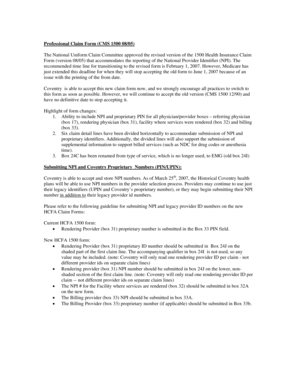
Get Professional Claim Form (cms 1500 08/05) The ... - First Health
How it works
-
Open form follow the instructions
-
Easily sign the form with your finger
-
Send filled & signed form or save
How to fill out the Professional Claim Form (CMS 1500 08/05) The ... - First Health online
The Professional Claim Form (CMS 1500 08/05) is essential for healthcare providers to submit health insurance claims. This guide will help you navigate the form efficiently, ensuring that all necessary information is accurately completed for processing claims online.
Follow the steps to successfully complete the form.
- Press the ‘Get Form’ button to obtain the Professional Claim Form (CMS 1500 08/05) and open it in your chosen editing software.
- Carefully review the instructions provided on the form to understand the required information for each section.
- In section 1, enter the patient’s information, including full name, date of birth, and insurance details.
- Proceed to section 17 to provide the referring physician's information, including the National Provider Identifier (NPI) and proprietary PIN if applicable.
- Fill out section 31 with the rendering physician's information, including their NPI, ensuring to follow the instructions for the proprietary ID number.
- In section 32, indicate the facility where services were rendered and include its NPI in box 32A.
- Enter the billing provider's information in section 33, including their NPI number in box 33A and proprietary number in box 33B if necessary.
- Add claim details such as procedure codes and dates of service in the specified fields, ensuring that all information aligns with the services provided.
- Once all sections are completed, review the entire form for accuracy.
- Save your changes, download the form, and prepare it for printing or sharing as needed.
Start completing your documents online now to ensure timely claim processing.
Item 1 - Shows the type of health insurance coverage applicable to this claim by the appropriately checked box; check the Medicare box. Item 1a - Enter the patient's Medicare beneficiary identifier whether Medicare is the primary or secondary payer. This is a required field.
Industry-leading security and compliance
US Legal Forms protects your data by complying with industry-specific security standards.
-
In businnes since 199725+ years providing professional legal documents.
-
Accredited businessGuarantees that a business meets BBB accreditation standards in the US and Canada.
-
Secured by BraintreeValidated Level 1 PCI DSS compliant payment gateway that accepts most major credit and debit card brands from across the globe.


