Loading
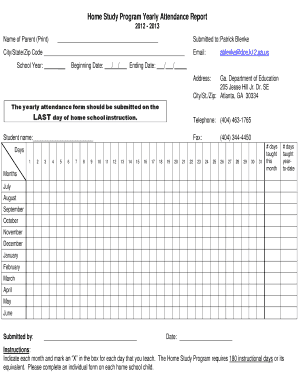
Get Home Study Program Yearly Attendance Report Form
How it works
-
Open form follow the instructions
-
Easily sign the form with your finger
-
Send filled & signed form or save
How to fill out the Home Study Program Yearly Attendance Report Form online
Completing the Home Study Program Yearly Attendance Report Form online is a crucial step in documenting your child's educational attendance for the school year. This guide will provide step-by-step instructions to assist you in accurately filling out the form.
Follow the steps to efficiently complete the attendance report form.
- Click 'Get Form' button to access the attendance report form and open it in your editing environment.
- Begin by printing the name of the parent in the designated field. This identifies who is submitting the report.
- Fill in the address details, including city, state, and zip code, to provide the submission location of the report.
- Specify the school year by entering the relevant year in the provided section, focusing on the period you wish to report.
- Document the required beginning and ending dates for the school year attendance. Ensure these dates are formatted correctly.
- Provide an email address for follow-up correspondence. This should be a valid email where you can receive communication regarding the report.
- Input the name of the student that the report pertains to in the corresponding field.
- In the attendance table, you will see dates listed for each month. Mark an 'X' in each box for every day that instruction occurred, up to the required 180 days.
- Once all days have been marked, sum the total number of days taught for the month and enter this figure in the monthly total column.
- At the bottom of the form, ensure the name of the person submitting the report is printed clearly.
- Finally, indicate the date of submission in the designated area. Ensure all sections of the form are completed.
- After completing the form, you may save your changes, download a copy for your records, print the report, or share it as required.
Complete your Home Study Program Yearly Attendance Report Form online today to ensure accurate and timely documentation.
An attendance form should include the student's name, grade, school year, and daily attendance records. Additionally, note any absences, tardies, and the reasons for them if applicable. The Home Study Program Yearly Attendance Report Form provides a comprehensive template for organizing this information systematically.
Industry-leading security and compliance
US Legal Forms protects your data by complying with industry-specific security standards.
-
In businnes since 199725+ years providing professional legal documents.
-
Accredited businessGuarantees that a business meets BBB accreditation standards in the US and Canada.
-
Secured by BraintreeValidated Level 1 PCI DSS compliant payment gateway that accepts most major credit and debit card brands from across the globe.


