Loading
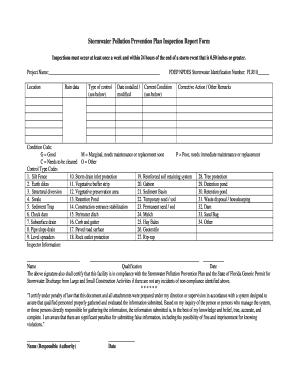
Get Stormwater Inspection Report Form
How it works
-
Open form follow the instructions
-
Easily sign the form with your finger
-
Send filled & signed form or save
How to fill out the Stormwater Inspection Report Form online
Completing the Stormwater Inspection Report Form online is a crucial step for ensuring compliance with environmental regulations. This guide provides a clear and user-friendly approach to filling out each section of the form.
Follow the steps to complete the form efficiently.
- Click 'Get Form' button to access the report form and open it for editing.
- Enter the project name in the designated field to identify the site being inspected.
- Fill in the location details to provide the precise geographic information related to the project.
- Input the rain data by specifying any precipitation events that occurred, particularly those of 0.50 inches or greater.
- Select the type of control from the provided list of control types that apply to the inspection.
- Indicate the date when the control was installed or modified in the specific field provided.
- Enter the Florida Department of Environmental Protection National Pollutant Discharge Elimination System Stormwater Identification Number in the designated space.
- Evaluate and document the current condition of the control using the condition code options: G for Good, M for Marginal, P for Poor, C for Needs cleaning, or O for Other.
- In the corrective action or other remarks section, describe any necessary actions, observations, or recommendations based on the inspection findings.
- Complete the inspector information by entering the name, qualification, and date of the inspection.
- Ensure the signature certifying compliance with the Stormwater Pollution Prevention Plan is added along with the date.
- Finally, review all entries for accuracy, and choose to save changes, download, print, or share the completed form as needed.
Ensure compliance and complete your reports online today.
Be sure to include the following on your next freelance photography contract: Name. This should include your client's legal name or the business name responsible for the session. Address. ... Location. ... Delivery. ... Cancellation policy. ... Payment method. ... Transfer of use rights and copyright ownership. ... Liability.
Industry-leading security and compliance
US Legal Forms protects your data by complying with industry-specific security standards.
-
In businnes since 199725+ years providing professional legal documents.
-
Accredited businessGuarantees that a business meets BBB accreditation standards in the US and Canada.
-
Secured by BraintreeValidated Level 1 PCI DSS compliant payment gateway that accepts most major credit and debit card brands from across the globe.


