Loading
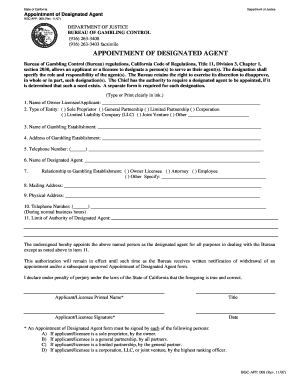
Get Bgc App 008 Appointment Of Designated Agent. Bgc App 008 Appointment Of Designated Agent - Oag Ca
How it works
-
Open form follow the instructions
-
Easily sign the form with your finger
-
Send filled & signed form or save
How to fill out the BGC APP 008 Appointment Of Designated Agent - Oag Ca online
Filling out the BGC APP 008 Appointment Of Designated Agent form is an important step for anyone looking to designate an agent to interact with the Bureau of Gambling Control in California. This comprehensive guide provides clear and detailed instructions to assist you in accurately completing the form online.
Follow the steps to successfully complete the BGC APP 008 form.
- Click ‘Get Form’ button to access and open the form in your preferred editing tool.
- Begin by entering the name of the owner, licensee, or applicant in the designated field (Item 1). Ensure that the name is clear and accurate.
- Select the type of entity from the provided options (Item 2). This may include options such as sole proprietor, general partnership, corporation, etc. Tick the appropriate box.
- Provide the name of the gambling establishment in Item 3. This information is critical for identifying the business associated with the application.
- Fill out the address of the gambling establishment in Item 4, ensuring that it is complete and accurate to avoid any processing delays.
- Enter the telephone number of the gambling establishment in Item 5, using the following format: area code and phone number.
- In Item 6, input the name of the designated agent. This person will act on behalf of the applicant or licensee concerning the Bureau.
- Indicate the relationship of the designated agent to the gambling establishment in Item 7 by selecting the appropriate option. Options include owner, attorney, employee, or other.
- Complete the mailing address of the designated agent in Item 8 to ensure proper communication.
- Provide the physical address of the designated agent in Item 9, if different from the mailing address.
- Enter the telephone number of the designated agent in Item 10, ensuring it is accessible during normal business hours.
- In Item 11, specify the limits of authority for the designated agent, if applicable. This will clarify the scope of the agent's responsibilities.
- Sign and date the form in the designated areas at the bottom. Ensure that this is done by the appropriate individual based on the entity type (sole proprietor, general partner, etc.).
- Review all entered information for accuracy. Once satisfied, proceed to save changes, download, print, or share the completed form as necessary.
Complete your BGC APP 008 Appointment Of Designated Agent form online today to ensure timely processing and compliance.
Select View Tab > Highlight Fields from the menu. The same step will toggle the field highlights off. Select Forms Tab > Highlight Fields from the menu. The same step will toggle the field highlights off.
Industry-leading security and compliance
US Legal Forms protects your data by complying with industry-specific security standards.
-
In businnes since 199725+ years providing professional legal documents.
-
Accredited businessGuarantees that a business meets BBB accreditation standards in the US and Canada.
-
Secured by BraintreeValidated Level 1 PCI DSS compliant payment gateway that accepts most major credit and debit card brands from across the globe.


