Loading
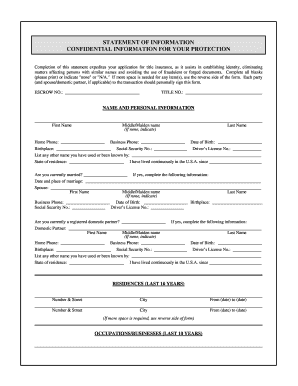
Get Statement Of Information - Form Si - Meetup
How it works
-
Open form follow the instructions
-
Easily sign the form with your finger
-
Send filled & signed form or save
How to fill out the Statement Of Information - Form SI - Meetup online
Filling out the Statement Of Information - Form SI - Meetup is essential for ensuring that your title insurance application is processed smoothly. This guide provides clear, step-by-step instructions for completing the form online, facilitating an efficient experience for users with varying levels of legal knowledge.
Follow the steps to successfully fill out your form online:
- Press the ‘Get Form’ button to access the form and open it in your chosen editor.
- Begin with the section labeled 'Name and Personal Information.' Fill in your first name, middle or maiden name (if applicable), last name, home phone, business phone, date of birth, birthplace, social security number, and driver’s license number. If any of these items do not apply, indicate 'none' or 'N/A.'
- List any other names you have used. Include your state of residence and indicate the date you have lived continuously in the U.S.A.
- Address the marital status question. If you are currently married, provide the date and place of marriage along with your spouse's details as requested in the form.
- If applicable, answer the questions about domestic partnerships, providing your partner’s information and any other names they may have used.
- Proceed to fill out the 'Residences (Last 10 Years)' section. For each residence, list the number and street, city, and the time period you lived there. Use the reverse side of the form if additional space is needed.
- Next, complete the 'Occupations/Businesses (Last 10 Years)' section. Provide the firm or business name, address, and duration of employment for each position held.
- Follow with your spouse's or domestic partner's occupational information, similar to the previous step.
- If you have had any prior marriages, complete the 'Prior Marriage(s)' section with the names and termination details.
- Complete the 'Prior Domestic Partnership(s)' section if applicable.
- Fill out the 'Information About the Property' section, confirming whether you intend to reside at the property.
- Provide the street address of the property involved in this transaction, as well as information regarding whether the land is unimproved or improved.
- Indicate if any improvements or repairs have been made to the property in the last six months, and provide any loan details if relevant.
- Finally, review all provided information for accuracy, sign the document, and ensure that both spouses/domestic partners sign if applicable. You can then save your changes, download, print, or share the completed form.
Complete your Statement Of Information - Form SI - Meetup online today for a smoother title insurance application process.
All applications for approval of consent orders should use this new Form D81 in place of the previous version, although the old version will still be accepted if signed on or before 18th February 2022. All applications for consent orders after that time must use the new Form D81.
Industry-leading security and compliance
US Legal Forms protects your data by complying with industry-specific security standards.
-
In businnes since 199725+ years providing professional legal documents.
-
Accredited businessGuarantees that a business meets BBB accreditation standards in the US and Canada.
-
Secured by BraintreeValidated Level 1 PCI DSS compliant payment gateway that accepts most major credit and debit card brands from across the globe.


