Loading
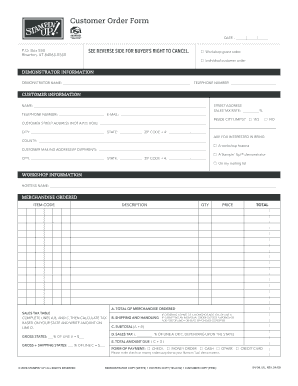
Get Customer Order Form
How it works
-
Open form follow the instructions
-
Easily sign the form with your finger
-
Send filled & signed form or save
How to fill out the Customer Order Form online
Filling out the Customer Order Form online can streamline the ordering process and make it more efficient. This guide provides clear, step-by-step instructions on how to complete each section of the form, ensuring a smooth experience for all users.
Follow the steps to successfully complete your Customer Order Form.
- Click ‘Get Form’ button to obtain the form and open it in your preferred editor.
- Begin by entering the date at the top of the form. This is important for your records.
- Provide the demonstrator information by filling in the demonstrator's name and telephone number.
- Next, enter your customer information including your name, telephone number, and email address.
- Fill out your street address, ensuring it is not a P.O. Box. Specify the city, state, and ZIP code.
- Indicate whether your address is within city limits by checking ‘Yes’ or ‘No’.
- If applicable, provide your customer mailing address, and fill in the city, state, and ZIP code for that address.
- Mark your interest in being a workshop hostess, a Stampin’ Up! demonstrator, or added to the mailing list by checking the corresponding boxes.
- For merchandise ordered, list the item codes and descriptions in the designated sections.
- Complete the sales tax calculation based on your state by utilizing the sales tax table provided.
- Summarize the total costs by calculating the merchandise total, shipping and handling, and sales tax, and write the total amount due.
- Select your form of payment by checking the appropriate box (check, money order, cash, or credit card).
- If paying by credit card, complete the credit card payment information including cardholder name, number, expiration date, and signature.
- Finally, review all the information you've provided for accuracy, then save changes, or download, print, or share the form as needed.
Get started by completing your Customer Order Form online today.
Create a Google Forms purchase order Go to docs.google.com/forms. Select a template. While this is an optional step — you can also create a form from scratch — you can find free templates online that will give you a good start. ... Make a form. ... Add the necessary fields.
Industry-leading security and compliance
US Legal Forms protects your data by complying with industry-specific security standards.
-
In businnes since 199725+ years providing professional legal documents.
-
Accredited businessGuarantees that a business meets BBB accreditation standards in the US and Canada.
-
Secured by BraintreeValidated Level 1 PCI DSS compliant payment gateway that accepts most major credit and debit card brands from across the globe.


