Loading
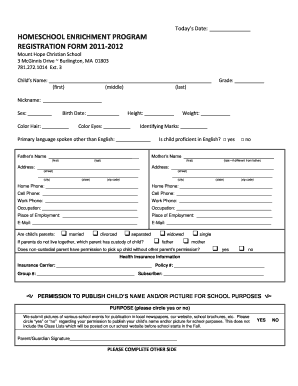
Get Homeschool Enrichment Program Registration Form 2011-2012 - Clover
How it works
-
Open form follow the instructions
-
Easily sign the form with your finger
-
Send filled & signed form or save
How to fill out the Homeschool Enrichment Program Registration Form 2011-2012 - Clover online
Filling out the Homeschool Enrichment Program Registration Form is an essential step for enrolling your child in the program. This guide provides comprehensive instructions to complete the form accurately and efficiently, ensuring you have all the necessary information at hand.
Follow the steps to successfully complete the registration form online.
- Click ‘Get Form’ button to obtain the form and open it in your preferred document editing tool.
- Begin by entering today's date in the designated space at the top of the form.
- Input your child's full name, including first, middle, and last name, in the appropriate fields.
- Indicate your child's grade in the provided section.
- Fill in your child's nickname if applicable.
- Specify your child's sex by selecting the appropriate option.
- Provide your child's birth date.
- Record your child's hair color and eye color in the relevant fields.
- List any identifying marks your child may have.
- Note the primary language spoken at home other than English.
- Enter the father's full name in the specified section, ensuring to note any different last names.
- Select whether the child is proficient in English by marking 'yes' or 'no'.
- Fill in the mother's full name in the corresponding fields.
- Complete the address section with your current residential information.
- Provide both home and cell phone numbers, followed by work phone numbers for both parents.
- List the occupations and places of employment for both parents.
- Enter the email addresses for both parents.
- Mark the appropriate status of the child's parents (married, divorced, separated, widowed, or single).
- Indicate which parent has custody if parents do not live together.
- Specify if the non-custodial parent has permission for pickup.
- Complete the health insurance information, including the carrier, policy number, and subscriber details.
- Circle 'yes' or 'no' to grant permission for your child's name and/or picture to be published for school purposes.
- Sign the form as a parent or guardian, ensuring you complete any required permissions.
- If needed, provide details of your child’s doctor and their contact number.
- List emergency contacts, providing names, relationships, and phone numbers.
- Detail any medical alerts concerning your child's health that the school should be aware of.
- Sign the medical care permission statement.
- Sign the physical waiver to acknowledge your understanding of the program's activities.
- Once completed, save changes to the document, download, print, or share the form as needed.
Begin filling out the Homeschool Enrichment Program Registration Form online today!
A letter of attestation is a letter that is written or signed to confirm a statement, action or behavior. The writer is certifying (attesting) that they personally witnessed or know something to be true.
Industry-leading security and compliance
US Legal Forms protects your data by complying with industry-specific security standards.
-
In businnes since 199725+ years providing professional legal documents.
-
Accredited businessGuarantees that a business meets BBB accreditation standards in the US and Canada.
-
Secured by BraintreeValidated Level 1 PCI DSS compliant payment gateway that accepts most major credit and debit card brands from across the globe.


