Loading
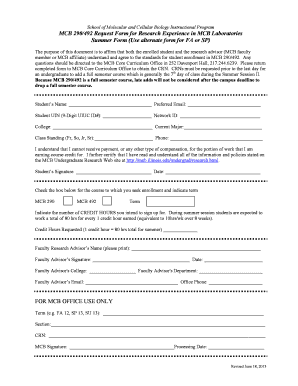
Get Mcb 290/492 Summer Request Form For Research Experience In ... - Mcb Illinois
How it works
-
Open form follow the instructions
-
Easily sign the form with your finger
-
Send filled & signed form or save
How to fill out the MCB 290/492 Summer Request Form For Research Experience In MCB Laboratories online
Filling out the MCB 290/492 Summer Request Form is an important step for students seeking research experience in MCB laboratories at Illinois. This guide provides clear and detailed instructions to help users navigate the form efficiently.
Follow the steps to complete the form accurately.
- Press the ‘Get Form’ button to acquire the document and open it in your preferred editor.
- Fill in your personal details, including your name, preferred email address, UIN (9-digit UIUC ID#), network ID, college, current major, class standing, and phone number. Ensure all information is accurate.
- Acknowledge the statement regarding payment and compensation for research work by checking the appropriate box and signing the form. Include the date of your signature.
- Indicate which course you are seeking enrollment in by checking the box for either MCB 290 or MCB 492. Also, specify the term for which you are applying.
- Enter the number of credit hours you anticipate signing up for. Remember, during summer session, you will need to complete a total of 80 hours for every 1 credit hour earned.
- Provide the name of your faculty research advisor, along with their signature, college, department, email, and office phone number. It is crucial this section is completed accurately for proper processing.
- Once all sections have been accurately completed, check your work for any errors or omissions. Save your changes to the document and prepare it for submission.
- Submit your completed form to the MCB Core Curriculum Office to obtain the CRN. Keep in mind the deadline for submissions to avoid late enrollment.
Complete your MCB 290/492 Summer Request Form online today to secure your research experience!
How to edit a PDF file? Upload the file you want to edit. Click on a page thumbnail on the left. Choose an editing tool from the menu above the preview. Draw, write, etc. on the full-size image of your PDF. ... Change the color, font, stroke size, etc. by opening the "Options" menu on the left.
Industry-leading security and compliance
US Legal Forms protects your data by complying with industry-specific security standards.
-
In businnes since 199725+ years providing professional legal documents.
-
Accredited businessGuarantees that a business meets BBB accreditation standards in the US and Canada.
-
Secured by BraintreeValidated Level 1 PCI DSS compliant payment gateway that accepts most major credit and debit card brands from across the globe.


