Loading
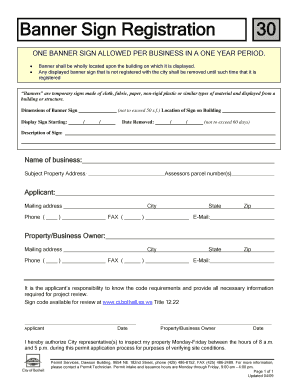
Get Banner Sign Registration Form - City Of Bothell
How it works
-
Open form follow the instructions
-
Easily sign the form with your finger
-
Send filled & signed form or save
How to fill out the Banner Sign Registration Form - City Of Bothell online
Filling out the Banner Sign Registration Form is an important step for businesses looking to display a banner sign in the City of Bothell. This guide will provide clear instructions to help users through each part of the form process in an online format.
Follow the steps to successfully complete the Banner Sign Registration Form.
- Click ‘Get Form’ button to obtain the form and open it in the editor.
- In the first section, enter the name of your business. Ensure the name is accurate and matches the legal registered name of your business.
- Next, provide the subject property address, including street number, street name, city, state, and zip code where the banner will be displayed.
- Fill in the assessors parcel number(s). This number can typically be found in property records or tax statements.
- Enter your contact information in the applicant section, including your mailing address, phone number, and email. Make sure to provide a valid phone number.
- In the property/business owner section, if the owner is different from the applicant, fill in their details. Again, include mailing address, phone number, and email.
- Describe the banner sign in the designated field, detailing the dimensions and any relevant features. Ensure it conforms to the size restrictions outlined.
- Indicate the intended display location of the sign on the building. Ensure that the location complies with city guidelines.
- Review the information provided for accuracy. Make any necessary corrections before final submission.
- Once completed, you will have the option to save your changes, download, print, or share the form as needed.
Ready to get started? Complete your Banner Sign Registration Form online today.
Tree removal in Bothell A tree permit is usually not needed for a residential property unless it's a special situation, such as trees located in a critical area (designated wetlands, sensitive slope prone to erosion, stream corridor) or where there are restrictions, like a Native Growth Protection Easement.
Industry-leading security and compliance
US Legal Forms protects your data by complying with industry-specific security standards.
-
In businnes since 199725+ years providing professional legal documents.
-
Accredited businessGuarantees that a business meets BBB accreditation standards in the US and Canada.
-
Secured by BraintreeValidated Level 1 PCI DSS compliant payment gateway that accepts most major credit and debit card brands from across the globe.


