Loading
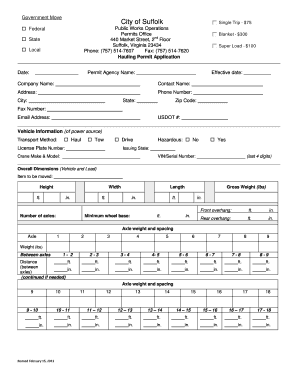
Get Hauling Permit Application - City Of Suffolk
How it works
-
Open form follow the instructions
-
Easily sign the form with your finger
-
Send filled & signed form or save
How to fill out the Hauling Permit Application - City Of Suffolk online
Filling out the Hauling Permit Application for the City of Suffolk online is a straightforward process that ensures your hauling needs are addressed efficiently. This guide will provide you with step-by-step instructions to help you complete the application accurately and effectively.
Follow the steps to complete your application online.
- Click ‘Get Form’ button to obtain the form and open it in the editor.
- Fill in the 'Permit Agency Name' field, which identifies the agency under which the permit is being requested. Enter your 'Company Name' and the 'Contact Name' of the individual responsible for the application.
- Complete the 'Address' fields, including 'City,' 'State,' 'Zip Code,' and 'Phone Number.' Make sure you provide accurate information to avoid delays.
- Indicate the effective date of the hauling operation in the 'Effective date' field.
- Provide your 'FAX Number,' 'USDOT Number,' and 'Email Address.' Ensure that the email provided is valid, as it will be used for communication regarding your application.
- In the 'Vehicle Information' section, specify the transport method by checking either 'Haul,' 'Tow,' or 'Drive.' Enter the 'License Plate Number,' 'Issuing State,' and the vehicle's 'VIN/Serial Number.'
- Indicate whether the load is hazardous by checking either 'Yes' or 'No.' If hazardous, follow additional guidelines as required.
- Fill out the 'Overall Dimensions' section with the details of the vehicle and load, including width, height, length, number of axles, and gross weight.
- Complete the 'Axle Weight and Spacing' section, providing the weight for each axle and the distance between axles as indicated.
- Describe the 'Route' by indicating the origin and destination of the load, as well as the requested route of travel within the City of Suffolk.
- Read and agree to the terms stated in the applicant agreement section. Ensure you understand the requirements and liabilities involved.
- Add your signature in the designated area, print your name, and include the date to verify that the information provided is accurate.
- Once the form is fully completed, save any changes made, and prepare to submit the document via appropriate channels outlined by the permitting office.
Complete your Hauling Permit Application online today to ensure a smooth and compliant hauling process.
Windows 7, Windows 8, Windows 10, and some versions of Windows Vista include an application called Windows Fax and Scan. This program allows users to send and receive faxes right from their computers.
Industry-leading security and compliance
US Legal Forms protects your data by complying with industry-specific security standards.
-
In businnes since 199725+ years providing professional legal documents.
-
Accredited businessGuarantees that a business meets BBB accreditation standards in the US and Canada.
-
Secured by BraintreeValidated Level 1 PCI DSS compliant payment gateway that accepts most major credit and debit card brands from across the globe.


