Loading
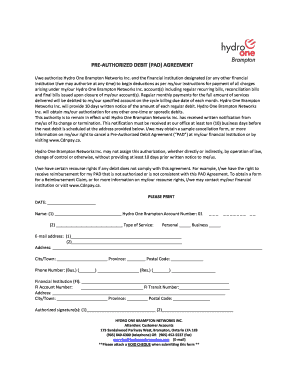
Get Pre-authorized Debit (pad) Agreement - Hydro One Brampton
How it works
-
Open form follow the instructions
-
Easily sign the form with your finger
-
Send filled & signed form or save
How to fill out the Pre-Authorized Debit (PAD) Agreement - Hydro One Brampton online
Filling out the Pre-Authorized Debit (PAD) Agreement is a straightforward process that allows you to authorize automatic payments for your Hydro One Brampton services. This guide will provide clear steps to help you complete the form efficiently and accurately.
Follow the steps to complete the PAD Agreement form.
- Press the ‘Get Form’ button to obtain the PAD Agreement form and access it in a suitable editor.
- Begin by entering the date in the designated field. This is important as it denotes when the agreement is being initiated.
- Provide your full name as the first signer in the space indicated. If applicable, include the name of a second signer in the next field.
- Enter your Hydro One Brampton account number. This is essential for identifying the account associated with the direct payments.
- Select the type of service by checking the appropriate box to indicate if the account is personal or business.
- Fill in your email address in the specified fields. Accurate contact information is critical for receiving notices regarding your debits.
- Complete your address details, including city/town, province, and postal code. Ensure this information is correct to avoid any miscommunication.
- Input your business and residential phone numbers in the designated sections. This may be required for any necessary contact regarding your account.
- Detail your financial institution’s name, alongside your account number and transit number. This information allows Hydro One Brampton to process the automatic deductions.
- Provide the address of your financial institution, including city/town, province, and postal code.
- Finally, sign the form in the assigned signature fields. If there are two signers, ensure both signatures are included.
- Attach a void cheque to the completed form as instructed. This is a vital requirement for processing your PAD agreement.
- Once all fields are filled out accurately and the void cheque is attached, save changes and prepare to download, print, or share the form as necessary.
Complete your Pre-Authorized Debit Agreement online today for seamless billing!
Setting up a pre-authorized debit agreement It must be sent at least 3 days before the first withdrawal from your account and include the details of the agreement. You must provide your banking information as part of the pre-authorized debit agreement. Your financial institution may ask you to provide a blank cheque.
Industry-leading security and compliance
US Legal Forms protects your data by complying with industry-specific security standards.
-
In businnes since 199725+ years providing professional legal documents.
-
Accredited businessGuarantees that a business meets BBB accreditation standards in the US and Canada.
-
Secured by BraintreeValidated Level 1 PCI DSS compliant payment gateway that accepts most major credit and debit card brands from across the globe.


