Loading
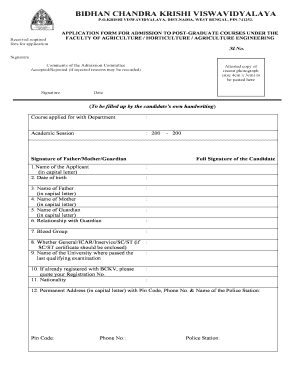
Get Please Pickup The Phone
How it works
-
Open form follow the instructions
-
Easily sign the form with your finger
-
Send filled & signed form or save
How to fill out the Please Pickup The Phone online
Filling out the Please Pickup The Phone form online can streamline the admission process and ensure your information is accurately submitted. This guide will walk you through the essential steps to complete the application easily.
Follow the steps to successfully complete your application.
- Press the ‘Get Form’ button to access the application form and open it in your preferred online editor.
- Begin by entering your full name in capital letters as indicated in the first field. This ensures clarity in your application.
- Fill in your date of birth accurately in the designated field.
- Specify your relationship with the guardian clearly in the provided field.
- Indicate your blood group as required in the next section.
- Identify your category status — whether you are General, ICAR, In-service, SC, or ST. If applicable, ensure to attach the SC/ST certificate.
- Mention the name of the university from which you last obtained qualifications.
- If you have previously registered with BCKV, please enter your registration number here.
- Fill in the nationality section accurately.
- Provide your permanent address in capital letters, including pin code, phone number, and the name of the police station.
- Indicate your address for correspondence in capital letters.
- List all examinations you have passed, starting from your Madhyamik examination, along with details such as board, year, subjects, class or division, and percentage of marks/OGPA.
- State whether you have been nominated by any government or any other institution of national or international standing.
- If you are an in-service candidate, please provide the name of your employer, date of joining, and your current designation.
- Make sure to attach attested photocopies of necessary documents, including certificates, mark sheets, and any relevant certificates on a 33cm x 22cm size paper.
- Review your application to ensure all information is accurate, then affirm that the details provided are correct. Finally, date and sign your application before submitting.
- Once completed, save your changes, and if needed, download, print, or share the form as necessary.
Complete your application online today to ensure a timely submission.
When picking up a phone call, start with a friendly greeting. You could say, 'Hi, this is Your Name. Thank you for calling.' This simple introduction helps establish rapport with the caller. So, always be ready and please pickup the phone with a welcoming attitude.
Industry-leading security and compliance
US Legal Forms protects your data by complying with industry-specific security standards.
-
In businnes since 199725+ years providing professional legal documents.
-
Accredited businessGuarantees that a business meets BBB accreditation standards in the US and Canada.
-
Secured by BraintreeValidated Level 1 PCI DSS compliant payment gateway that accepts most major credit and debit card brands from across the globe.


