Loading
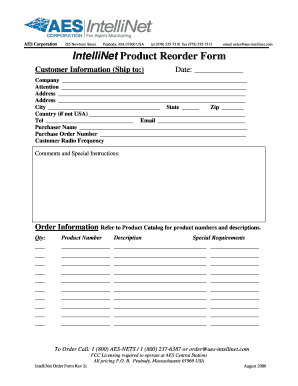
Get Intellinet Product Reorder Form Customer Information - Aes Intellinet
How it works
-
Open form follow the instructions
-
Easily sign the form with your finger
-
Send filled & signed form or save
How to fill out the IntelliNet Product Reorder Form Customer Information - AES IntelliNet online
This guide provides clear and detailed instructions on how to complete the IntelliNet Product Reorder Form Customer Information online. Whether you are new to digital document management or seeking to streamline your reorder process, this step-by-step guide will assist you in filling out the form accurately and efficiently.
Follow the steps to complete the form accurately and efficiently.
- Press the ‘Get Form’ button to access the IntelliNet Product Reorder Form and open it in your preferred digital document editor.
- Begin by filling in the date at the top of the form. This helps in tracking the order timeline.
- In the section labeled 'Company,' enter the name of your organization. This identifies who the order is being placed by.
- Under 'Attention,' include the name of the person or department responsible for receiving the order, ensuring it reaches the correct location.
- Complete the 'Address' fields with the shipping address, including the street address, city, state, and zip code.
- If your shipping address is outside the United States, make sure to note the country in the designated field.
- In the 'Tel' field, provide a contact number where you can be reached regarding the order. Also, fill in your email address to receive order confirmations.
- Fill in the 'Purchaser Name' to specify whom the order is being made by. This adds clarity to the transaction.
- Enter your Purchase Order Number in the appropriate field, if applicable. This helps in tracking your orders internally.
- Specify your Customer Radio Frequency in the designated section to ensure the order meets your product requirements.
- In the 'Comments and Special Instructions' field, provide any additional information or requests related to your order.
- For the 'Order Information' section, refer to the product catalog and fill in the quantity, product number, description, and any special requirements for each item you wish to order.
- Once all fields are filled out, review your information for accuracy.
- After confirming that all details are correct, you can choose to save changes, download the filled form, print it, or share it as needed.
Complete your IntelliNet Product Reorder Form online today to ensure a smooth ordering process.
Open your Android phone or tablet's widgets. Find the 'Drive scan' widget. Touch and hold the widget. Drag it onto your Home screen.
Industry-leading security and compliance
US Legal Forms protects your data by complying with industry-specific security standards.
-
In businnes since 199725+ years providing professional legal documents.
-
Accredited businessGuarantees that a business meets BBB accreditation standards in the US and Canada.
-
Secured by BraintreeValidated Level 1 PCI DSS compliant payment gateway that accepts most major credit and debit card brands from across the globe.


