Loading
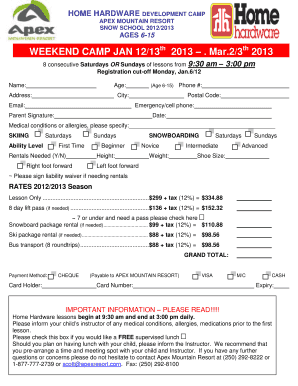
Get Home Hardware Ski Program Apex
How it works
-
Open form follow the instructions
-
Easily sign the form with your finger
-
Send filled & signed form or save
How to fill out the Home Hardware Ski Program Apex online
This guide provides detailed instructions for filling out the Home Hardware Ski Program Apex form online. You will find step-by-step guidance to ensure a smooth completion process for a ski program designed for children aged 6 to 15.
Follow the steps to successfully complete your registration.
- Click the ‘Get Form’ button to access the registration document, allowing you to begin the completion process.
- Fill in the participant's name and age in the designated fields to provide basic identification information.
- Complete the address section, including the city and postal code, to establish your location.
- Input a contact phone number and an emergency/cell phone number to ensure communication in case of emergencies.
- Enter the participant’s medical conditions or allergies, if applicable, to inform instructors of any special requirements.
- Specify the chosen activity type by indicating whether the participant prefers skiing or snowboarding, and select the preferred schedule for Saturdays or Sundays.
- Indicate the ability level (first time, beginner, novice, intermediate, advanced) based on the participant’s experience.
- If rental equipment is needed, select 'Y' for yes or 'N' for no and provide height, weight, and shoe size information for proper equipment fitting.
- Review the rates for lessons, lift passes, and rental packages, and calculate the grand total accordingly.
- Select a payment method (credit card, cheque, or cash), and fill in the required payment details.
- Ensure to sign the form, providing the parent's signature and date, confirming consent and awareness of the provided information.
- Once all fields are completed, save your changes, download, print, or share the form as necessary.
Complete your Home Hardware Ski Program Apex registration online today!
3. Characteristic features of a company 3.1 Incorporated association. 3.2 Legal entity distinct from its members. 3.3 Artificial person. 3.4 Limited liability. 3.5 Separate property. 3.6 Transferability of shares. 3.7 Perpetual succession. 3.8 Common seal*
Industry-leading security and compliance
US Legal Forms protects your data by complying with industry-specific security standards.
-
In businnes since 199725+ years providing professional legal documents.
-
Accredited businessGuarantees that a business meets BBB accreditation standards in the US and Canada.
-
Secured by BraintreeValidated Level 1 PCI DSS compliant payment gateway that accepts most major credit and debit card brands from across the globe.


