Loading
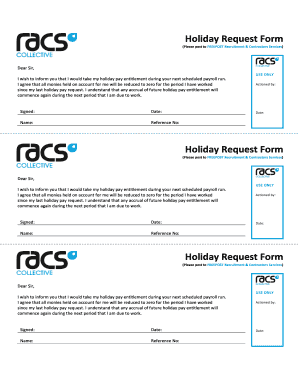
Get Holiday Request Form - Racs Group
How it works
-
Open form follow the instructions
-
Easily sign the form with your finger
-
Send filled & signed form or save
How to fill out the Holiday Request Form - RACS Group online
The Holiday Request Form is an essential document for users to formally request their holiday pay entitlements. This guide will provide you with clear instructions on how to complete the form accurately online, ensuring that your holiday pay is processed without any issues.
Follow the steps to fill out your holiday request form online.
- Press the ‘Get Form’ button to access the Holiday Request Form and open it in the designated editor.
- Begin by addressing the form appropriately. Start with 'Dear Sir' to maintain the formal tone required.
- In the designated area, specify your intent to take your holiday pay entitlement. Clearly state that you would like to receive this payment during the next scheduled payroll run.
- Acknowledge the agreement regarding the reduction of any monies held on account. It is vital to confirm that all funds will be reset to zero for the period worked since your last holiday pay request.
- Understand and accept the statement about future holiday pay entitlements resuming in the next work period.
- Sign the form where indicated to confirm your request.
- Fill in the date of submission, ensuring it reflects when you are submitting the request.
- Enter your name in the specified field to identify yourself as the requester.
- Provide your reference number to assist in processing your request efficiently.
- Leave the 'Actioned by' and 'Date' sections blank, as these will be completed by the relevant personnel.
- Once all sections are completed, save any changes made to the form. You may also opt to download, print, or share the form as needed.
Complete your holiday request form online today to ensure a smooth holiday payment process.
Another way to create a text file is to right-click an empty area on the desktop, and in the pop-up menu, select New, and then select Text Document. Creating a text file this way opens your default text editor with a blank text file on your desktop. You can change the name of the file to anything you want.
Industry-leading security and compliance
US Legal Forms protects your data by complying with industry-specific security standards.
-
In businnes since 199725+ years providing professional legal documents.
-
Accredited businessGuarantees that a business meets BBB accreditation standards in the US and Canada.
-
Secured by BraintreeValidated Level 1 PCI DSS compliant payment gateway that accepts most major credit and debit card brands from across the globe.


