Loading
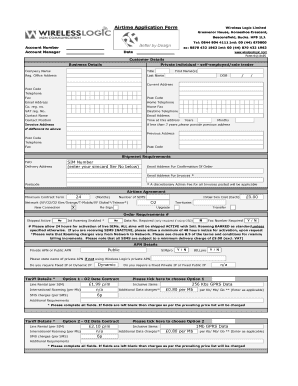
Get Faxeemail
How it works
-
Open form follow the instructions
-
Easily sign the form with your finger
-
Send filled & signed form or save
How to fill out the Faxeemail online
Filling out the Faxeemail document online can streamline your submission process significantly. This guide will walk you through each step to ensure that you complete the form accurately and efficiently.
Follow the steps to complete the Faxeemail form online.
- Click ‘Get Form’ button to obtain the form and open it in the editor.
- Begin by entering your account details. Provide your account number and the name of your account manager in the designated fields.
- Fill in the date on which you are submitting the application.
- In the customer details section, indicate whether you are a private individual or a business. If you are self-employed or a sole trader, select the appropriate option.
- Enter your company name (if applicable) and your title, ensuring to include your last name and first name(s). Provide your date of birth and current address, including postcode.
- Complete the contact information fields, including your daytime telephone number and email address. If you have a different invoice address, enter that as well.
- For shipment requirements, enter your SIM number and the delivery address. Also, provide an email address for confirmation of the order and invoices.
- Select your airtime agreement option from the available choices, specifying the number of SIMs you require and the initial SIM cost.
- Indicate your choice regarding international roaming and any additional data requirements based on your contract option.
- Review all entered information carefully to ensure accuracy. Any blank fields may result in additional charges.
- Complete the customer agreement section by providing your authorized signature and printing your name and position. Include the date and purchase order reference (if applicable).
- Finally, save your changes, and choose whether to download, print, or share the completed form.
Complete your Faxeemail application online today for a seamless experience.
Yes, you can file Form 1120 yourself if you understand the requirements and have the necessary documentation. However, it’s essential to be thorough and accurate to avoid mistakes. Using resources like uslegalforms and Faxeemail can help you navigate the process and ensure you have everything you need.
Industry-leading security and compliance
US Legal Forms protects your data by complying with industry-specific security standards.
-
In businnes since 199725+ years providing professional legal documents.
-
Accredited businessGuarantees that a business meets BBB accreditation standards in the US and Canada.
-
Secured by BraintreeValidated Level 1 PCI DSS compliant payment gateway that accepts most major credit and debit card brands from across the globe.


