Loading
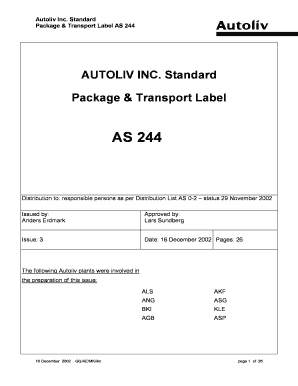
Get Autoliv Transport Label
How it works
-
Open form follow the instructions
-
Easily sign the form with your finger
-
Send filled & signed form or save
How to fill out the Autoliv Transport Label online
This guide provides clear, step-by-step instructions on completing the Autoliv Transport Label to ensure accurate and efficient data entry. It is designed to assist all users, regardless of their experience level with such forms.
Follow the steps to fill out the Autoliv Transport Label.
- Click ‘Get Form’ button to obtain the form and open it in the editor.
- In the Consignee Block, enter the destination name and address as assigned by the buyer. Ensure that the names match the records to prevent delivery issues.
- Fill in the Location Block with the final destination point, specifying any appropriate coded information if applicable.
- For the Delivery Reference Block, input the delivery note number provided by the buyer, ensuring it meets the format requirements specified.
- Complete the Order Reference Block with the relevant order reference number or RAN number, as required for U.S. shipments.
- If applicable, fill out the Cross-Dock Block with necessary ship-to and ship-window information, specifically for shipments to the U.S.
- Input details in the Consignor Address Block, noting the name, address, and relevant country of origin for the supplier.
- Provide the weight of the goods in the Tare Block, ensuring to specify the unit of measurement (kg or lb) for clarity.
- In the Part Number Block, include the buyer’s part number along with the associated part revision letter.
- Fill in the Quantity Block with the total number of items in the package, and indicate the unit of measurement if it is not 'pieces'.
- In the Part Description Block, write a mandatory plain language description of the articles or products, as designated by the buyer.
- Provide the supplier code in the Consignor Code Block as assigned by the buyer.
- Complete the Part Information Block with production or dispatch date, and the part revision code as defined in the purchase agreement.
- Assign a unique serial number for each shipping container in the Label Serial Number Block to avoid confusion.
- Finally, if applicable, add the Product Batch Number and any quality assurance signs as required in the respective blocks.
- Once all necessary fields are completed, save your changes, then download, print, or share the form as needed.
Complete your Autoliv Transport Label online today to streamline your shipping process.
Some common phrasing you'll often see with these checkboxes include: "I agree to the Terms and Conditions" or "I agree to the Privacy Policy" "I have read and agree to the Terms" or "I have read and agree to the Privacy Policy" "I accept the Terms of Service" or "I accept the Privacy Statement"
Industry-leading security and compliance
US Legal Forms protects your data by complying with industry-specific security standards.
-
In businnes since 199725+ years providing professional legal documents.
-
Accredited businessGuarantees that a business meets BBB accreditation standards in the US and Canada.
-
Secured by BraintreeValidated Level 1 PCI DSS compliant payment gateway that accepts most major credit and debit card brands from across the globe.


