Loading
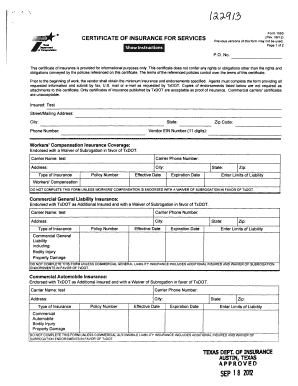
Get Minocorpatnagmailcom Form
How it works
-
Open form follow the instructions
-
Easily sign the form with your finger
-
Send filled & signed form or save
How to fill out the Minocorpatnagmailcom Form online
Filling out the Minocorpatnagmailcom Form is an essential task for vendors providing services to TxDOT. This guide offers detailed, step-by-step instructions on how to complete the form accurately and efficiently online, ensuring that you meet all necessary requirements.
Follow the steps to successfully complete the Minocorpatnagmailcom Form.
- Click the ‘Get Form’ button to access the Minocorpatnagmailcom Form and open it in your preferred editor.
- Begin by filling in your name in the 'Insured' field, followed by your street/mailing address, city, state, and zip code. Ensure that your vendor Employee Identification Number (EIN), consisting of 11 digits, is accurate.
- Provide your phone number in the designated field. This information will allow for quick communication if needed.
- Next, address the section for Workers' Compensation Insurance. Specify the carrier name and phone number, and complete all relevant fields, including policy number, effective date, expiration date, and limits of liability. Remember to note that this section must be endorsed with a Waiver of Subrogation in favor of TxDOT.
- Proceed to the Commercial General Liability Insurance section. As before, ensure you fill in the carrier name, phone number, policy number, effective and expiration dates, and limits of liability. This section must also include endorsements as previously stated.
- Continue with the Commercial Automobile Insurance section, following the same process as the previous sections. Provide all necessary details and confirm endorsements are included.
- If applicable, complete the Other Insurance Coverage section by providing details for any additional insurance, ensuring all required endorsements are present.
- Fill out the Agent Certification section, including the name, address, and phone number of the insurance company. Additionally, record the name and address of the authorized agent, and ensure their original signature is included.
- After completing all sections, review your entries for accuracy. Make sure all required fields are filled and documents are signed.
- Finally, save your changes, and you can choose to download, print, or share the filled form as needed. Ensure you follow up with the submission guidelines for TxDOT.
Start completing your documents online today to streamline your process!
The control chart consists of a centre line and upper and lower control limits. Analysis of Data Points: We analyze the data points in relation to the centre line and control limits. The emphasis is on determining whether the data points fall within acceptable limits.
Industry-leading security and compliance
US Legal Forms protects your data by complying with industry-specific security standards.
-
In businnes since 199725+ years providing professional legal documents.
-
Accredited businessGuarantees that a business meets BBB accreditation standards in the US and Canada.
-
Secured by BraintreeValidated Level 1 PCI DSS compliant payment gateway that accepts most major credit and debit card brands from across the globe.


