Loading
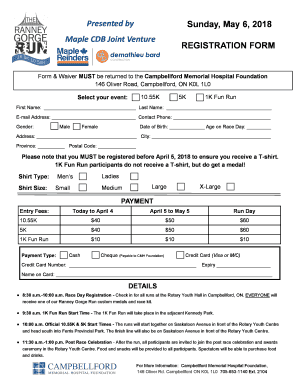
Get Registration Form Presented By Maple Cdb Joint Venture ... 2020-2025
How it works
-
Open form follow the instructions
-
Easily sign the form with your finger
-
Send filled & signed form or save
How to fill out the registration form presented by Maple CDB Joint Venture online
Completing the registration form presented by Maple CDB Joint Venture is an essential step for participation in the event. This guide offers clear, step-by-step instructions to help you fill out the form correctly and efficiently.
Follow the steps to successfully complete your registration form.
- Click ‘Get Form’ button to obtain the registration form and open it in the editor.
- Select your event type from the options provided, ensuring you choose between the 5K, 1K Fun Run, or 10.55K events.
- Fill in your personal details, including your first name, last name, email address, contact phone number, gender, date of birth, age on race day, and your residential address along with the city, province, and postal code.
- Indicate your preferred shirt type and size if participating in the 5K or 10.55K events, selecting from the provided options.
- Review the entry fees for your chosen event and make sure to select the appropriate payment type: cash, cheque payable to CMH Foundation, or credit card. Fill in your credit card information if that is your chosen method.
- Read the event details carefully and take note of the race day schedule, including registration times and start times for various races.
- Carefully review the waiver section, ensuring you understand the consent, release, and assumption of risk. Make sure to sign and date the waiver.
- Verify all entered information for accuracy and completeness before submitting the form.
- Save your changes, and choose to download, print, or share the completed form as necessary.
Complete your registration form online today to secure your participation in this exciting event!
Related links form
ing to California law, a joint venture exists when two or more entities or individuals combine their property, skill, or knowledge to carry out a single business undertaking and agree to share the control, profits, and losses.
Industry-leading security and compliance
US Legal Forms protects your data by complying with industry-specific security standards.
-
In businnes since 199725+ years providing professional legal documents.
-
Accredited businessGuarantees that a business meets BBB accreditation standards in the US and Canada.
-
Secured by BraintreeValidated Level 1 PCI DSS compliant payment gateway that accepts most major credit and debit card brands from across the globe.


