Loading
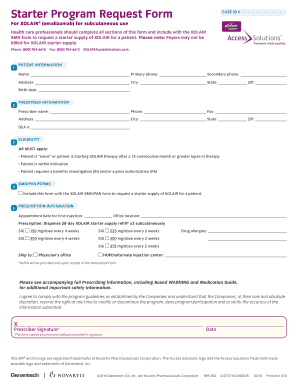
Get Starter Program Request Form
How it works
-
Open form follow the instructions
-
Easily sign the form with your finger
-
Send filled & signed form or save
How to fill out the Starter Program Request Form online
Completing the Starter Program Request Form online is an essential step for healthcare professionals to request a starter supply of ® for their patients. This guide provides a clear, step-by-step approach to help users accurately fill out the form with confidence.
Follow the steps to complete the Starter Program Request Form.
- Click the ‘Get Form’ button to acquire the Starter Program Request Form and open it in your preferred editing tool.
- Begin by filling out the patient information section. Include the patient's full name, primary and secondary phone numbers, and address, ensuring all details are accurate.
- Input the prescriber information. This section requires the prescriber's name, contact information, and address. Make sure all fields are completed correctly.
- In the eligibility section, ensure that all conditions specified are met, including that the patient is 'naive' or starting therapy after a 12-month lapse.
- Include the prescription information which covers the appointment date for the first injection, office location, and specific dosage to be prescribed. Double-check dosage and frequency.
- Review the drug allergies section to provide any known allergies that may affect the patient's treatment.
- Finally, ensure the prescriber signs and dates the form. Note that without the prescriber's signature, the form cannot be processed.
- Once all sections are complete, you can save changes, download the filled form, print it, or share it as needed.
Complete the Starter Program Request Form online today to ensure timely processing for your patient's needs.
A new starter form is a document that the employee and employer complete together when the new hire starts working. Also called a starter checklist, this form helps the employer gather any details needed to set up payroll for the employee and decide the proper tax code.
Industry-leading security and compliance
US Legal Forms protects your data by complying with industry-specific security standards.
-
In businnes since 199725+ years providing professional legal documents.
-
Accredited businessGuarantees that a business meets BBB accreditation standards in the US and Canada.
-
Secured by BraintreeValidated Level 1 PCI DSS compliant payment gateway that accepts most major credit and debit card brands from across the globe.


