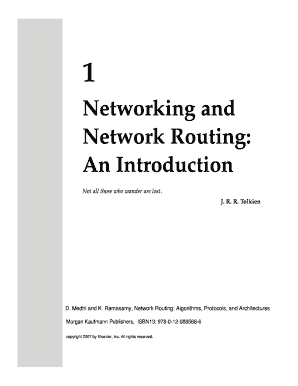
Get Introductin To Networking
How it works
-
Open form follow the instructions
-
Easily sign the form with your finger
-
Send filled & signed form or save
How to fill out the Introductin To Networking online
Filling out the Introductin To Networking online can seem daunting, but with clear and structured steps, you can complete the process easily. This guide will walk you through each section of the form, ensuring that you understand what is required to successfully submit your information.
Follow the steps to fill out the form effectively.
- Press the ‘Get Form’ button to obtain the form. This will initiate the download or opening process, allowing you to access the document in your preferred editing tool.
- Begin by filling out your personal details in the designated fields. Ensure accuracy in your name, address, and contact information, as this information is essential for processing your submission.
- Next, provide details related to your networking experience. Respond to any questions about your familiarity with networking concepts, tools, or practices. This section may have specific requirements, so take your time to reflect on your experience.
- Continue by addressing any additional queries or sections outlined in the form. These may include questions regarding your expectations for the networking introduction and any other relevant details.
- Once all sections are completed and verified for accuracy, you can proceed to save your changes. Choose to download, print, or share your completed form as needed for submission.
Start filling out the Introductin To Networking online today and enhance your networking skills!
L1, L2, L3, and L4 refer to different layers within the networking model, specifically the OSI model. L1 is the physical layer, which deals with the hardware and transmission of raw data. L2 is the data link layer, responsible for node-to-node data transfer. L3 is the network layer, which manages data routing, while L4 is the transport layer, ensuring reliable data transfer. Understanding these layers is essential for anyone delving into the introduction to networking.
Industry-leading security and compliance
-
In businnes since 199725+ years providing professional legal documents.
-
Accredited businessGuarantees that a business meets BBB accreditation standards in the US and Canada.
-
Secured by BraintreeValidated Level 1 PCI DSS compliant payment gateway that accepts most major credit and debit card brands from across the globe.


