Loading
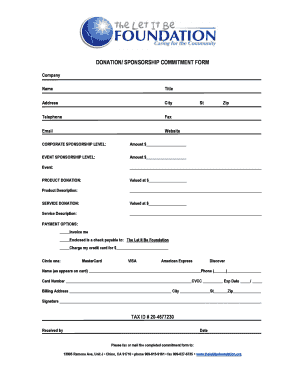
Get Donation/ Sponsorship Commitment Form - The Let It Be Foundation
How it works
-
Open form follow the instructions
-
Easily sign the form with your finger
-
Send filled & signed form or save
How to fill out the Donation/ Sponsorship Commitment Form - The Let It Be Foundation online
Filling out the Donation/ Sponsorship Commitment Form for The Let It Be Foundation is a straightforward process that allows you to support important causes. This guide will provide clear, step-by-step instructions to help you complete the form accurately and efficiently.
Follow the steps to successfully complete the form online.
- Press the ‘Get Form’ button to access the Donation/ Sponsorship Commitment Form. Ensure you have the form open and ready for editing.
- Begin by entering your company name in the designated field. This identifies your organization in the context of the donation or sponsorship.
- Fill in your title, which signifies your position in the organization, ensuring clarity in your commitment.
- Provide the full address of your organization, including street address, city, state, and zip code.
- Input your telephone and fax numbers to facilitate communication regarding your commitment.
- Include your email address for further correspondence and updates related to your donation or sponsorship.
- Indicate the corporate sponsorship level by specifying the amount you are willing to contribute.
- For event sponsorship, detail the amount you would like to support and identify the specific event.
- If applicable, enter the value of your product donation along with a brief description to clarify what you are offering.
- Similarly, for service donations, specify the value and provide a description of the service being contributed.
- Select your preferred payment option by checking the respective box for invoice request, check inclusion, or credit card payment.
- If opting for credit card payment, complete the necessary fields with card details including type, name on card, phone number, card number, CVV, expiration date, and billing address.
- Sign the form to authenticate your commitment, ensuring all provided information is accurate.
- Once you have completed all relevant sections, save any changes made to the form, then download or print your copy for your records.
- Finally, you may choose to share the completed commitment form via email or other means following your organizational protocol.
Complete your donation or sponsorship commitment form online today to support The Let It Be Foundation's mission.
It's easy to build your own form in Adobe Acrobat. Open Acrobat. Click on the Tools tab and select Prepare Form. Select a file or scan a document. Acrobat will automatically analyze your document and add form fields. Add new form fields. ... Save your fillable PDF.
Industry-leading security and compliance
US Legal Forms protects your data by complying with industry-specific security standards.
-
In businnes since 199725+ years providing professional legal documents.
-
Accredited businessGuarantees that a business meets BBB accreditation standards in the US and Canada.
-
Secured by BraintreeValidated Level 1 PCI DSS compliant payment gateway that accepts most major credit and debit card brands from across the globe.


