Loading
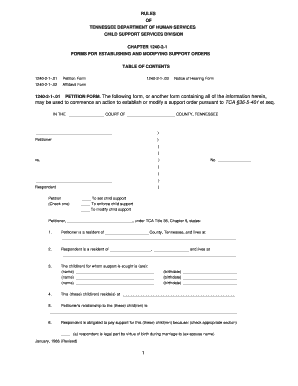
Get 1 1240-2-1-.01 Petition Form. The Following Form, Or Another Form ...
How it works
-
Open form follow the instructions
-
Easily sign the form with your finger
-
Send filled & signed form or save
How to use or fill out the 1 1240-2-1-.01 PETITION FORM online
The 1 1240-2-1-.01 petition form is essential for establishing or modifying child support orders in Tennessee. This guide provides clear, step-by-step instructions to help users fill out the form accurately and effectively, even with limited legal experience.
Follow the steps to fill out the petition form successfully.
- Press the ‘Get Form’ button to obtain the form and open it in your preferred editing tool.
- Enter the names and details of the petitioner and respondent in the designated sections. It includes spaces for full names, addresses, and relationships to the child(ren).
- Specify the action you are requesting by checking the appropriate box (e.g., to set, enforce, or modify child support).
- List the names and birthdates of the child(ren) for whom support is sought, indicating their residence.
- Identify the relationship of the petitioner to the child(ren) clearly in the provided space.
- Indicate the legal basis for the respondent's obligation to pay support by checking the appropriate options, including supporting documents if necessary.
- Select what the petitioner seeks regarding support by checking the relevant items (e.g., enforcement, modification, recovery of arrearages).
- Answer questions regarding any additional children the respondent has under 18, and whether they are under any support orders.
- Complete the sworn statement affirming the truth of the petition, including signing and dating in the designated area.
- Once the form is completed, save your changes, and download, print, or share the form as needed.
Begin filling out your petition form online today to ensure your child support needs are addressed.
Click on the Page Break Preview icon under the View tab or click Page Break Preview Button image on the status bar. Now select the page break you need to remove: To delete a vertical break, select the column to the right of the line. Then right-click on it and select the option Remove Page Break.
Industry-leading security and compliance
US Legal Forms protects your data by complying with industry-specific security standards.
-
In businnes since 199725+ years providing professional legal documents.
-
Accredited businessGuarantees that a business meets BBB accreditation standards in the US and Canada.
-
Secured by BraintreeValidated Level 1 PCI DSS compliant payment gateway that accepts most major credit and debit card brands from across the globe.


