Loading
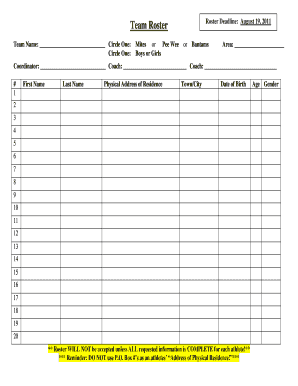
Get Team Roster Form - Soccer 2010.doc
How it works
-
Open form follow the instructions
-
Easily sign the form with your finger
-
Send filled & signed form or save
How to fill out the Team Roster Form - Soccer 2010.doc online
Completing the Team Roster Form - Soccer 2010.doc online is an essential step in ensuring your team is accurately registered. This guide will walk you through each section of the form, providing clear instructions to help you fill out the required information seamlessly.
Follow the steps to complete the form accurately.
- Press the 'Get Form' button to access the Team Roster Form - Soccer 2010.doc online, where you can begin filling it out.
- Input the team name in the designated field labeled 'Team Name: _____________________________'. Ensure that the name reflects your team's official title.
- In the 'Circle One' section, select the appropriate options to indicate the age group (Mites, Pee Wee, or Bantams) and gender (Boys or Girls) of the team by circling the corresponding choice.
- Fill in the area where your team is located in the 'Area: ______________________' field, specifying the geographical location relevant to the team.
- Provide the coordinator's name in the 'Coordinator: _____________________________' field to identify the person overseeing the team roster submissions.
- Enter the names of the coaches in the respective fields labeled 'Coach: ____________________________' and 'Coach: ________________________________'. Include the full names for proper identification.
- For each athlete listed, enter the first name, last name, physical address of residence, town/city, date of birth, age, and gender. Ensure that all fields are filled out accurately for each athlete, from 1 to 20.
- Review all provided information to confirm that it is complete and correct. Remember that rosters will not be accepted unless all requested information is included.
- Ensure that you do not use P.O. Box numbers for an athlete's 'Address of Physical Residence.' This information is crucial for compliance.
- Once all fields are complete and verified, take the necessary steps to save your changes. You may choose to download, print, or share the completed form as needed.
Take action now and complete your Team Roster Form online to ensure timely submission!
Industry-leading security and compliance
US Legal Forms protects your data by complying with industry-specific security standards.
-
In businnes since 199725+ years providing professional legal documents.
-
Accredited businessGuarantees that a business meets BBB accreditation standards in the US and Canada.
-
Secured by BraintreeValidated Level 1 PCI DSS compliant payment gateway that accepts most major credit and debit card brands from across the globe.


