Loading
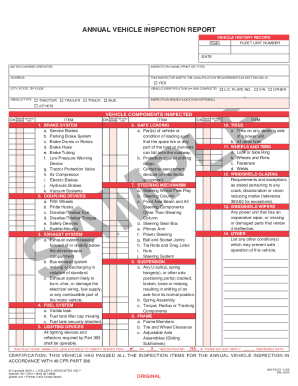
Get Annual Vehicle Inspection Report
How it works
-
Open form follow the instructions
-
Easily sign the form with your finger
-
Send filled & signed form or save
How to fill out the annual vehicle inspection report online
Completing the annual vehicle inspection report online is essential for ensuring compliance and safety. This comprehensive guide will assist you in accurately filling out each section of the report with clarity and efficiency.
Follow the steps to complete the report effectively.
- Click ‘Get Form’ button to access the form and open it for editing.
- Enter the vehicle history details, including the fleet unit number, report number, date, motor carrier operator, and the inspector’s name. Make sure to provide accurate information as it is crucial for record-keeping.
- Fill in the address, including city, state, and ZIP code, ensuring it matches the location of the inspection.
- Input the vehicle identification number (VIN) and license plate number, and specify the type of vehicle (e.g., tractor, trailer, truck, bus, etc.).
- Indicate if the inspection agency/location is applicable (optional).
- For each vehicle component inspected, mark the appropriate boxes indicating whether the component is 'OK' or 'Needs repaired.' For any item needing repair, include the date of repair.
- Verify all inspection details, ensuring that checks are marked accurately for all components, including the brake system, coupling devices, exhaust system, fuel system, and more.
- After filling out all sections, review the form for completeness and accuracy. Make any necessary adjustments.
- Once finalized, save the changes, download, or print the report for your records. You can also share the completed form if appropriate.
Get started now and ensure your vehicle meets all inspection requirements for safe operation.
If you need proof of inspection to complete your vehicle's registration renewal, visit .mytxcar.org to download, display electronically, or print a copy of the document.
Industry-leading security and compliance
US Legal Forms protects your data by complying with industry-specific security standards.
-
In businnes since 199725+ years providing professional legal documents.
-
Accredited businessGuarantees that a business meets BBB accreditation standards in the US and Canada.
-
Secured by BraintreeValidated Level 1 PCI DSS compliant payment gateway that accepts most major credit and debit card brands from across the globe.


