Loading
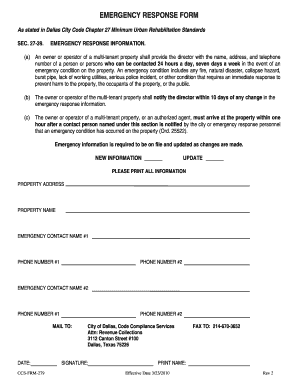
Get Emergency Response Form As Stated In Dallas City Code Chapter 27 Minimum Urban Rehabilitation
How it works
-
Open form follow the instructions
-
Easily sign the form with your finger
-
Send filled & signed form or save
How to fill out the EMERGENCY RESPONSE FORM As Stated In Dallas City Code Chapter 27 Minimum Urban Rehabilitation online
This guide provides clear instructions for completing the Emergency Response Form required by the Dallas City Code Chapter 27 Minimum Urban Rehabilitation Standards. By following these steps, you can ensure that your form is filled out accurately and submitted properly.
Follow the steps to complete the form with ease.
- Click the ‘Get Form’ button to obtain the Emergency Response Form and open it for editing.
- Begin by entering the property address in the designated field. Ensure that the address is accurate and complete to avoid any confusion during emergencies.
- Next, fill in the property name. This should be the name associated with the multi-tenant property for easy identification.
- In the emergency contact section, provide the name of the first emergency contact person. This individual should be reachable at all times.
- Fill in the first phone number for the emergency contact person. Providing a mobile number is reliable for quick communication.
- Additionally, provide a second phone number for the same contact person. This should be an alternate method of reaching them if needed.
- Now, enter the name of a second emergency contact person. It's essential to have more than one contact for emergencies.
- Fill in the first phone number for the second emergency contact. Again, consider using a mobile number as it offers immediate communication options.
- Provide a second phone number for the second emergency contact as an additional means to reach them.
- Indicate where to send the copy of the form by filling in the mail-to address.
- Enter the date of completion to ensure all information is up to date.
- Include your signature to validate the information provided on the form.
- Print your name clearly in the designated area to confirm your identity and responsibility for the information submitted.
- Once completed, review the information for accuracy. You can save changes, download, print, or share the form as needed.
Complete the Emergency Response Form online today to ensure your property meets safety regulations.
Industry-leading security and compliance
US Legal Forms protects your data by complying with industry-specific security standards.
-
In businnes since 199725+ years providing professional legal documents.
-
Accredited businessGuarantees that a business meets BBB accreditation standards in the US and Canada.
-
Secured by BraintreeValidated Level 1 PCI DSS compliant payment gateway that accepts most major credit and debit card brands from across the globe.


