Loading
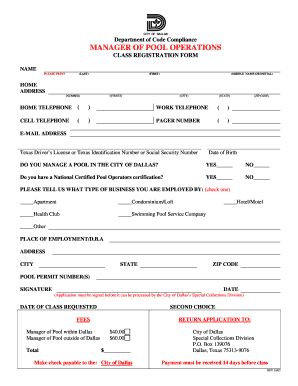
Get City Of Dallas Manager Of Pool Operations 2020
How it works
-
Open form follow the instructions
-
Easily sign the form with your finger
-
Send filled & signed form or save
How to fill out the City Of Dallas Manager Of Pool Operations 2020 online
Filling out the City Of Dallas Manager Of Pool Operations 2020 form online can be a straightforward process when you follow the right steps. This guide is designed to help users understand each section of the form and complete it accurately.
Follow the steps to successfully complete the form.
- Click ‘Get Form’ button to obtain the form and open it in the editor.
- Begin by entering your name clearly in the designated fields under 'NAME,' including your last, first, and middle name or initial.
- Next, provide your home address, including the number, street, city, state, and zip code. Ensure all details are accurate.
- Fill in your home telephone, work telephone, cell telephone, and pager number, if applicable. Include the area codes.
- Provide your email address to ensure successful communication regarding your application.
- Input your Texas Driver’s License number, Texas Identification number, or Social Security number, along with your date of birth.
- Indicate whether you manage a pool in the City of Dallas by checking 'YES' or 'NO' in the respective boxes.
- Specify if you have a National Certified Pool Operators certification by checking the appropriate box.
- Choose the type of business you are employed by from the provided list. Check only one box that best describes your employment.
- Fill in the place of employment or 'doing business as' (d.b.a.), with the address, city, state, and zip code.
- List your pool permit number(s) in the designated field.
- Sign and date the application in the corresponding fields. Remember, the application must be signed for processing.
- Indicate the date of the class you are requesting and, if needed, provide a second choice.
- Calculate your fees based on whether you are a manager of a pool within or outside of Dallas, and ensure the total fee is correct.
- Finally, save your changes, download, print, or share the form as necessary before submitting it.
Complete your application online today and ensure your submission reaches the City of Dallas on time.
If you need to extend multiple lines, use the Extend Line geoprocessing tool. The tool extends lines to an intersection within a dangle length tolerance distance. The dangle length is the maximum length that a line will be extended; if no intersections are found within that distance, the line is not extended.
Industry-leading security and compliance
US Legal Forms protects your data by complying with industry-specific security standards.
-
In businnes since 199725+ years providing professional legal documents.
-
Accredited businessGuarantees that a business meets BBB accreditation standards in the US and Canada.
-
Secured by BraintreeValidated Level 1 PCI DSS compliant payment gateway that accepts most major credit and debit card brands from across the globe.


