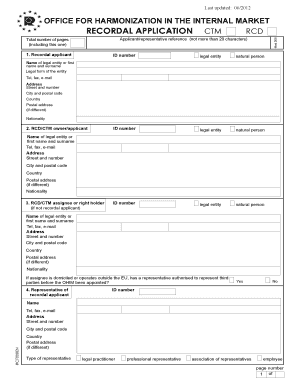
Get Recordal Application Ohim Form
How it works
-
Open form follow the instructions
-
Easily sign the form with your finger
-
Send filled & signed form or save
How to fill out the Recordal Application Ohim Form online
Filling out the Recordal Application Ohim Form is essential for ensuring proper recordal of intellectual property rights. This guide will walk you through each section of the form, providing clear instructions to facilitate your submission online.
Follow the steps to successfully complete your application.
- Press the ‘Get Form’ button to access the Recordal Application Ohim Form and open it in your document editor.
- Begin by filling out the 'Recordal applicant' section. Indicate whether the applicant is a legal entity or a natural person, and provide the relevant ID number. Include the name, legal form, contact details, and address for the applicant.
- In the 'RCD/CTM owner/applicant' section, repeat the process by providing the name and contact information for the owner or applicant of the RCD/CTM.
- If applicable, fill out the details for the 'RCD/CTM assignee or right holder.' Provide the same details as for the applicant, making sure to check the appointment of a representative if the assignee is based outside the EU.
- Next, complete the 'Representative' section if you are appointing a representative. Include their ID number, name, contact details, and type of representative.
- Specify the 'Type of recordal' you are submitting, selecting from options like total transfer, partial transfer, or cancellation of a license. Provide any necessary details based on your selection.
- For seniority claims and licenses, indicate the concerned Member States and provide details such as registration numbers and application dates.
- List the goods and services involved in the recordal. Use continuation sheets if necessary to include all relevant information.
- If payment of fees is required, enter the total amount due and specify if you wish to use your current account with OHIM or provide another payment method.
- Finally, sign the application, providing your name and date of transfer, and ensure all fields are completed before submitting your application online.
Take the next step in managing your intellectual property by completing your Recordal Application Ohim Form online today.
A trademark recordal refers to the formal process of registering changes related to a trademark, such as ownership transfers or licensing agreements. This process ensures that all updates are officially recognized by the EUIPO. Keeping your records up to date is vital for protecting your brand. The Recordal Application Ohim Form simplifies this process, making it easier to manage your trademark records.
Industry-leading security and compliance
-
In businnes since 199725+ years providing professional legal documents.
-
Accredited businessGuarantees that a business meets BBB accreditation standards in the US and Canada.
-
Secured by BraintreeValidated Level 1 PCI DSS compliant payment gateway that accepts most major credit and debit card brands from across the globe.


