Loading
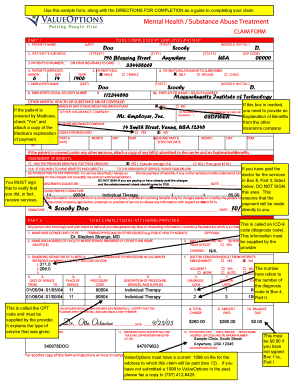
Get Sample Member Claims Form - Value Options
How it works
-
Open form follow the instructions
-
Easily sign the form with your finger
-
Send filled & signed form or save
How to use or fill out the Sample Member Claims Form - Value Options online
This guide provides a clear and supportive approach to filling out the Sample Member Claims Form - Value Options online. Follow these detailed instructions to ensure your claim is completed accurately.
Follow the steps to fill out your claims form successfully.
- Select the 'Get Form' button to retrieve the Sample Member Claims Form - Value Options and open it in your preferred digital editor.
- Complete the patient’s name by entering the last and first names in the designated fields at the top of Part I.
- Fill in the patient’s address, ensuring to include the street, city, state, and zip code correctly.
- Enter the patient's ID number as provided on the insurance card.
- Indicate the patient's sex by marking either the 'Male' or 'Female' option.
- Record the patient's relationship to the subscriber by selecting the appropriate option, such as 'Self' or 'Spouse'.
- Provide the employee's name and social security number, as well as the employer's information in the given sections of the form.
- Answer the question about coverage under any other group insurance plan. If applicable, mark 'Yes' and add details about the other insurance company.
- Sign where indicated if payment for services is to be directed to the provider. Otherwise, ensure that you leave this section unsigned.
- Certify that all information provided is correct by signing and dating the form at the bottom of Part I.
- For Part II, have the attending provider fill in their name, facility details, diagnosis codes, and service procedures accordingly.
- Finally, review the completed form to ensure all sections are filled accurately. You can then save the changes, download, print, or share the form as needed.
Complete your claims form online today to facilitate your claim processing!
Usually, you organize a comparative income statement into two or three columns. Each column represents an accounting period. Amounts are listed in rows that correspond to a specific account. Put the most current year closest to the accounts on the left.
Industry-leading security and compliance
US Legal Forms protects your data by complying with industry-specific security standards.
-
In businnes since 199725+ years providing professional legal documents.
-
Accredited businessGuarantees that a business meets BBB accreditation standards in the US and Canada.
-
Secured by BraintreeValidated Level 1 PCI DSS compliant payment gateway that accepts most major credit and debit card brands from across the globe.


