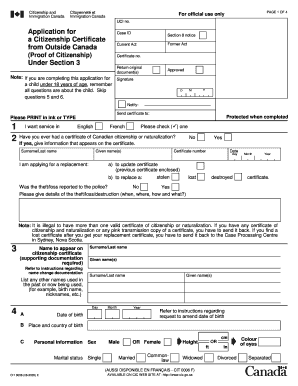
Get Cit 0006 Form
How it works
-
Open form follow the instructions
-
Easily sign the form with your finger
-
Send filled & signed form or save
How to fill out the Cit 0006 Form online
Filling out the Cit 0006 Form online is a straightforward process that allows individuals to apply for a citizenship certificate from outside Canada. This guide will provide you with easy-to-follow steps to ensure your application is completed accurately and efficiently.
Follow the steps to complete your application smoothly.
- Click 'Get Form' button to obtain the form and open it in the editor.
- Provide your service preference by selecting either English or French. Mark your choice by checking the appropriate box.
- If you have ever held a certificate of Canadian citizenship or naturalization, select 'Yes' and provide the certificate number, surname, given names, and date of issuance.
- Indicate whether you are applying for a replacement certificate due to theft, loss, or destruction. If applicable, provide details about the incident.
- Fill in the name you wish to appear on the citizenship certificate. This section may require supporting documentation if there are changes to your name.
- Complete your personal information, including date of birth, place of birth, sex, height, eye color, and marital status.
- If applicable, answer the questions related to previous marriages if married before January 1, 1947, including your spouse's details.
- State if you hold citizenship in another country and provide relevant details if applicable.
- Provide information about your parents' citizenship status and their history, answering all necessary questions.
- Finally, review the declaration section, confirm the accuracy of your information, and provide your signature. If you are under 14 years old, a parent or guardian must sign.
Complete your Cit 0006 Form online today for a seamless application process.
Filling out IRCC application forms, including the Cit 0006 Form, requires careful attention to detail, especially when dealing with 2D barcodes. Start by gathering all necessary documents and information to ensure accuracy. After completing the form, use the validation tool provided by IRCC to check for errors that may prevent submission. To simplify this process, consider using the US Legal Forms platform, which helps ensure that your application meets all requirements.
Industry-leading security and compliance
-
In businnes since 199725+ years providing professional legal documents.
-
Accredited businessGuarantees that a business meets BBB accreditation standards in the US and Canada.
-
Secured by BraintreeValidated Level 1 PCI DSS compliant payment gateway that accepts most major credit and debit card brands from across the globe.


