Loading
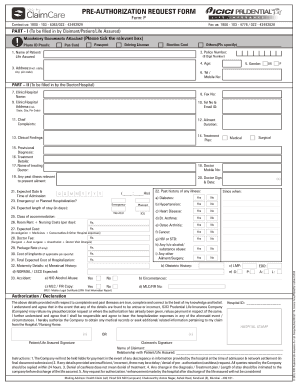
Get Icici Prudential Preauth Form
How it works
-
Open form follow the instructions
-
Easily sign the form with your finger
-
Send filled & signed form or save
How to fill out the Icici Prudential Preauth Form online
This guide provides step-by-step instructions on completing the Icici Prudential Preauth Form online. Whether you are a first-time user or someone needing a refresher, this comprehensive overview will help ensure that your form is filled out accurately and efficiently.
Follow the steps to successfully complete the form
- Press the ‘Get Form’ button to access the Icici Prudential Preauth Form and open it in your editor.
- In Part I, provide the mandatory details about the Claimant, Patient, or Life Assured. Start with ticking the relevant photo ID proof boxes and enter the Name of the Patient/Life Assured, Policy Number, Age, Gender, Address (including state, city, and pin code), and Telephone or Mobile Number. Ensure all provided information is accurate.
- Move to Part II where details need to be filled in by the Doctor or Hospital. Include the Clinic/Hospital Name, Fax Number, and Clinic/Hospital Address (including state, city, and pin code). You also need to provide the Telephone Number and Email ID of the clinic.
- Document the Chief Complaints, Ailment Duration, Clinical Findings, and Treatment Plan in the appropriate fields. Provide a Provisional Diagnosis and Treatment Details. This section is crucial, so be as detailed as possible.
- Specify the Name of the Treating Doctor along with their Mobile Number. Indicate any relevant past illnesses related to the current ailment, addressing conditions such as Diabetes, Hypertension, and others as required. Document the Expected Length of Stay, Class of Accommodation, and the daily cost of Room Rent and Nursing Costs.
- Fill in the Expected Cost, Doctor Fee, Package Rate if applicable, Cost of Implants if any, and the Total Expected Cost of Hospitalization. Ensure that all figures are accurate and supported by any relevant documentation.
- Complete the Maternity Details and Accident Information if applicable, providing the Menstrual History, Obstetric History, and the circumstances surrounding any accidents.
- In the authorization section, read the declaration carefully and ensure that all details provided are correct. Sign in the designated areas for both the Patient/Life Assured and Claimant, adding any Hospital ID and Hospital Stamp as necessary.
- Finally, save your changes. You can download, print, or share the completed Icici Prudential Preauth Form as per your requirements.
Complete your documents online efficiently and ensure timely processing of your preauthorization requests.
Step 1: Open the ICICI Bank Standing Instructions link. Fill Date of Birth (DOB) and one of the Policy Number, Mobile-Number or Email-ID. It logs you into the Standing instructions add/remove page. Step 2: The page lists a number of Insurance Policies taken by you.
Industry-leading security and compliance
US Legal Forms protects your data by complying with industry-specific security standards.
-
In businnes since 199725+ years providing professional legal documents.
-
Accredited businessGuarantees that a business meets BBB accreditation standards in the US and Canada.
-
Secured by BraintreeValidated Level 1 PCI DSS compliant payment gateway that accepts most major credit and debit card brands from across the globe.


