Loading
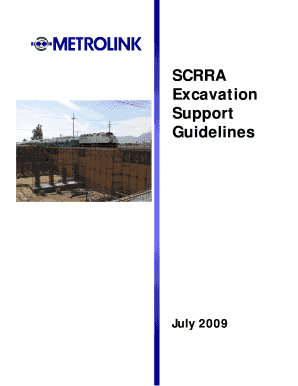
Get Excavation Support Guidelines - Welcome To Metrolink
How it works
-
Open form follow the instructions
-
Easily sign the form with your finger
-
Send filled & signed form or save
How to fill out the Excavation Support Guidelines - Welcome To Metrolink online
This guide provides comprehensive steps for successfully completing the Excavation Support Guidelines - Welcome To Metrolink online. It aims to assist users in understanding each section of the form and ensuring accurate submissions.
Follow the steps to effectively complete the form:
- Click the ‘Get Form’ button to access the downloadable form in the editor.
- Begin by providing the project name and location clearly at the top of the form. Ensure the information is accurate and easily readable.
- In the next section, provide details about the requesting party, including their company and title. Use a neutral tone and avoid any gendered language.
- Fill out the impacts section. Clearly indicate whether your request impacts safety or operations, and provide appropriate explanations.
- Complete the exception information section. Describe the nature of the exception, rationale, and any mitigation measures you plan to address potential issues.
- Thoroughly review your entries in the form to ensure all information is complete and adheres to the specified guidelines outlined in the document.
- Once all sections are filled out, save the document. Users may have the option to download or print the completed form for their records.
Complete your documents online today to ensure compliance with Metrolink's Excavation Support Guidelines.
It doesn't matter if your SSL certificate is still valid or if it has already expired — the process is the same. Set reminders for SSL expiration. ... Generate a Certificate Signing Request. ... Purchase and activate your new SSL certificate. ... Complete domain control validation. ... your new SSL certificate.
Industry-leading security and compliance
US Legal Forms protects your data by complying with industry-specific security standards.
-
In businnes since 199725+ years providing professional legal documents.
-
Accredited businessGuarantees that a business meets BBB accreditation standards in the US and Canada.
-
Secured by BraintreeValidated Level 1 PCI DSS compliant payment gateway that accepts most major credit and debit card brands from across the globe.


