Loading
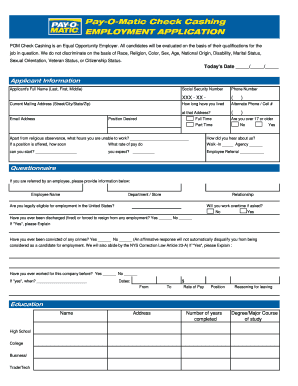
Get Payomaticcomcareers Form
How it works
-
Open form follow the instructions
-
Easily sign the form with your finger
-
Send filled & signed form or save
How to fill out the Payomaticcomcareers Form online
Completing the Payomaticcomcareers Form online is an important step in pursuing employment with POM Check Cashing. This guide will provide you with clear instructions on how to fill out each section of the application, ensuring that your information is accurate and complete.
Follow the steps to successfully complete the Payomaticcomcareers Form
- Click the ‘Get Form’ button to access the application form and open it for editing.
- Begin by entering today's date in the designated field. This keeps a record of when your application was submitted.
- Fill out your applicant information, including your full name, social security number, current mailing address, and contact details. Ensure that your information is accurate.
- Indicate the position you wish to apply for and specify whether you are available for full-time or part-time work.
- Provide information about your availability, such as any hours you are unable to work, and how you learned about the job opportunity.
- In the questionnaire section, answer questions regarding your employment eligibility, overtime availability, past employment experiences, and any legal convictions, if applicable.
- List your educational background, including schools attended, degrees earned, and relevant courses of study.
- Provide references by listing three individuals who are not related to you, along with their contact information and how long you have known them.
- Complete the military service section, if applicable, detailing your branch of service and any relevant training received.
- Input your prior employment history by listing previous employers, including job titles, dates of employment, duties performed, and reasons for leaving.
- Review the statement at the end of the application, affirming that the information provided is true and complete. You will also need to date and sign the application.
- Finally, save any changes made to the form, and consider downloading or printing a copy for your records.
Complete your Payomaticcomcareers Form online today and take the first step towards your new career!
Yes, an ID is typically required to use PAYOMATIC for verification purposes. This helps protect your personal information and ensures secure transactions. When filling out the Payomaticcomcareers Form, you will need to provide identification to confirm your identity. This requirement adds an extra layer of security, making your payment process safer.
Industry-leading security and compliance
US Legal Forms protects your data by complying with industry-specific security standards.
-
In businnes since 199725+ years providing professional legal documents.
-
Accredited businessGuarantees that a business meets BBB accreditation standards in the US and Canada.
-
Secured by BraintreeValidated Level 1 PCI DSS compliant payment gateway that accepts most major credit and debit card brands from across the globe.


