Loading
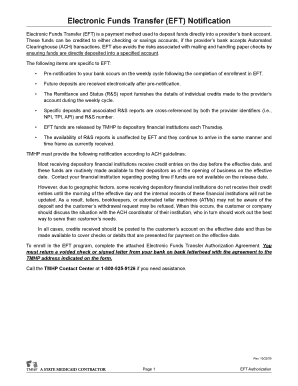
Get Tmhp Eft Form
How it works
-
Open form follow the instructions
-
Easily sign the form with your finger
-
Send filled & signed form or save
How to fill out the Tmhp Eft Form online
The Tmhp EFT Form is an essential document for providers who wish to receive payments electronically. This guide will help you navigate the form step-by-step, ensuring a smooth and accurate completion process.
Follow the steps to successfully complete the Tmhp EFT Form.
- Click the ‘Get Form’ button to obtain the Tmhp EFT Form and open it for online completion.
- Indicate the type of authorization by selecting either 'New' or 'Change' in the designated section.
- Fill in your provider name in the provided space.
- Enter your Billing TPI, consisting of a 9-digit number.
- Provide your National Provider Identifier (NPI) or Atypical Provider Identifier (API).
- Input your primary taxonomy code.
- If applicable, list any additional TPIs that use the same provider information in the designated fields.
- Complete the provider accounting address section, including number, street, suite, city, state, and ZIP code.
- Fill out your provider phone number.
- Provide your bank name and bank phone number.
- Enter your bank’s ABA/Transit number.
- Fill in your account number.
- Complete the bank address as required.
- Select the account type from the options: Checking or Savings.
- Read the authorization statement and provide your authorized signature, date, title, e-mail address (if applicable), contact name, and contact phone number.
- Return the completed form to the address provided, ensuring you attach a voided check or a signed letter from your bank on bank letterhead.
Complete the Tmhp EFT Form online to streamline your payment process today!
Create the EFT files. Correct any rejected EFT files.... Navigate to Accounts Payable > EFT Transmission, and select 5. ... Use the Bank Account dropdown to select a bank account. ... Select the entries you want to include in the transmission file. ... Click Create File. When asked if you are ready to create the file, click Yes.
Industry-leading security and compliance
US Legal Forms protects your data by complying with industry-specific security standards.
-
In businnes since 199725+ years providing professional legal documents.
-
Accredited businessGuarantees that a business meets BBB accreditation standards in the US and Canada.
-
Secured by BraintreeValidated Level 1 PCI DSS compliant payment gateway that accepts most major credit and debit card brands from across the globe.


