Loading
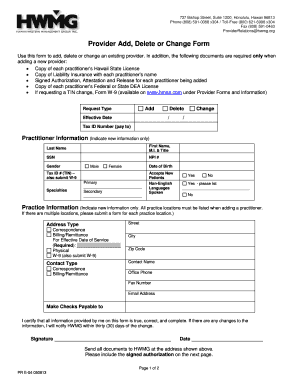
Get Provider Add, Delete Or Change Form - Hmaa.com
How it works
-
Open form follow the instructions
-
Easily sign the form with your finger
-
Send filled & signed form or save
How to use or fill out the Provider Add, Delete or Change Form - Hmaa.com online
This guide provides clear, step-by-step instructions for completing the Provider Add, Delete or Change Form on Hmaa.com. Whether you are adding, deleting, or changing a provider, this comprehensive overview will ensure you fill out the form correctly.
Follow the steps to successfully complete the form.
- Press the ‘Get Form’ button to access the form and open it in your editing tool.
- Choose the request type by selecting 'Add', 'Delete', or 'Change'. Make sure to indicate the effective date of the change if applicable.
- Provide the practitioner's new information in the appropriate fields, including last name, first name, middle initial, title, social security number, NPI number, gender, date of birth, and tax ID Number (TIN). Remember to submit a W-9 if there is a TIN change.
- Indicate the specialties for the practitioner. You may list a primary specialty and a secondary specialty if applicable.
- Specify whether the practitioner accepts new patients and any non-English languages spoken by them.
- Enter practice information, including street address, city, zip code, and contact details. Clearly indicate the type of address as correspondence, billing/remittance, or physical.
- Fill out the 'Make Checks Payable to' field.
- Sign and date the certification at the bottom of the form to confirm that all information provided is true and complete.
- Send all required documents, including copies of licenses and any additional information, to HWMG at the specified address. Be sure to include the signed authorization and release.
- After completing the form, save your changes, download, print, or share the form as needed.
Take the next step by completing the Provider Add, Delete or Change Form online now!
All of HMAA's health plans meet the minimum actuarial value and essential coverage requirements under ACA.
Industry-leading security and compliance
US Legal Forms protects your data by complying with industry-specific security standards.
-
In businnes since 199725+ years providing professional legal documents.
-
Accredited businessGuarantees that a business meets BBB accreditation standards in the US and Canada.
-
Secured by BraintreeValidated Level 1 PCI DSS compliant payment gateway that accepts most major credit and debit card brands from across the globe.


