Loading
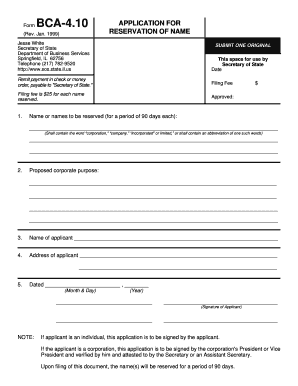
Get Download Name Reservation Form (adobe Pdf File) - Incorporation
How it works
-
Open form follow the instructions
-
Easily sign the form with your finger
-
Send filled & signed form or save
How to fill out the Download Name Reservation Form (Adobe PDF File) - Incorporation online
Filling out the Download Name Reservation Form is an important step in securing your business name for incorporation. This guide provides clear instructions to help you navigate each section of the form efficiently.
Follow the steps to complete your application effectively.
- Click ‘Get Form’ button to obtain the form and open it in the editor.
- In the first section, you will need to provide the name or names you wish to reserve. Make sure the name contains the words 'corporation', 'company', 'incorporated', or 'limited', or an abbreviation of one of these terms. Fill in the names clearly in the provided space.
- Next, you will articulate the proposed corporate purpose. Use the designated area to describe the purpose clearly and concisely, ensuring it aligns with the name you have chosen.
- Fill in the name of the applicant in the designated field. This could be an individual or a corporate entity, depending on who is submitting the form.
- Provide the address of the applicant. This should include street address, city, state, and zip code.
- Date the application at the designated section. Ensure you write the full date, including the month, day, and year.
- After completing the form, the applicant must sign it in the specified area. If the applicant is a corporation, it should be signed by the corporation's President or Vice President and verified by them, along with the attestation from the Secretary or Assistant Secretary.
- Review all entries for accuracy and completeness. Once verified, save your changes, download a copy, or print the form. You can also share the completed form as necessary.
Complete your documents online to successfully reserve your business name today.
Easily create online web forms with the Adobe form builder. Quickly turn PDFs and documents into digital forms for a variety of business purposes and post them online where anyone who needs them can get them.
Industry-leading security and compliance
US Legal Forms protects your data by complying with industry-specific security standards.
-
In businnes since 199725+ years providing professional legal documents.
-
Accredited businessGuarantees that a business meets BBB accreditation standards in the US and Canada.
-
Secured by BraintreeValidated Level 1 PCI DSS compliant payment gateway that accepts most major credit and debit card brands from across the globe.


