Loading
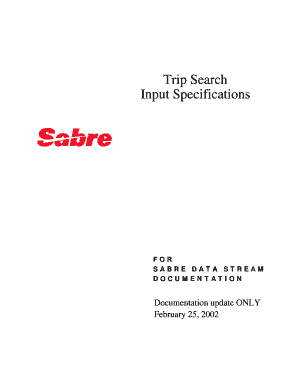
Get Trip Search Formats - Sabre Data Source Sds
How it works
-
Open form follow the instructions
-
Easily sign the form with your finger
-
Send filled & signed form or save
How to use or fill out the Trip Search Formats - Sabre Data Source SDS online
This guide provides a comprehensive overview of how to accurately complete the Trip Search Formats for Sabre Data Source SDS. Designed for users of all experience levels, the following steps will lead you through each section of the form to ensure successful submission.
Follow the steps to complete the Trip Search Formats online.
- Click the ‘Get Form’ button to obtain the Trip Search Formats document and open it in your preferred editor.
- Identify the action you wish to perform. The primary action code is always constant as 'JR.'. This code is required to initiate the trip search.
- Enter the board point city using its three-character city code. This field is required as it indicates where the journey begins.
- Optionally, specify an availability override ('A') if you want all classes of service considered, regardless of availability.
- Input the currency override ('M' followed by the three-letter currency code) to convert fares to the desired currency for display. This field is optional.
- Add segment information by defining the destination, date, class, and other parameters for each flight segment. At least one segment is required.
- If desired, include ticketing date using the format D-DDMMM. This field is optional and will default to today's date if left blank.
- Set priorities for fare selection using the 'W-' format, indicating your preference between Price, Direct/Non-Stop, Time, and Carrier. This field is optional.
- Utilize indicator options to control processing, such as minimum/maximum stay or refund penalties. These default options can be modified according to user needs.
- After filling out the necessary fields, review the entire form for accuracy. Save your changes, download the completed form, print it, or share it as needed.
Complete your Trip Search Formats online now to ensure accurate travel planning.
Related links form
A Special Service Request (SSR) is a message sent directly to suppliers to communicate traveler preferences, special services needed by a traveler, or of a procedural requirement necessary of the carrier.
Industry-leading security and compliance
US Legal Forms protects your data by complying with industry-specific security standards.
-
In businnes since 199725+ years providing professional legal documents.
-
Accredited businessGuarantees that a business meets BBB accreditation standards in the US and Canada.
-
Secured by BraintreeValidated Level 1 PCI DSS compliant payment gateway that accepts most major credit and debit card brands from across the globe.


