Loading
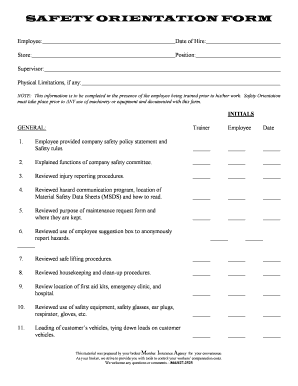
Get Safety Orientation Form
How it works
-
Open form follow the instructions
-
Easily sign the form with your finger
-
Send filled & signed form or save
How to fill out the Safety Orientation Form online
Filling out the Safety Orientation Form online is a crucial step in ensuring a safe working environment. This guide will assist you in accurately completing the form, detailing each section and field to promote a clear understanding of safety protocols.
Follow the steps to complete your Safety Orientation Form.
- Click ‘Get Form’ button to access the Safety Orientation Form and open it in your preferred document editor.
- Begin by entering the employee's name in the 'Employee' field, followed by their 'Date of Hire', 'Store', 'Position', and 'Supervisor'. This information is essential for identifying the individual engaged in safety training.
- Include any 'Physical Limitations' the employee may have. Ensure this section is filled out in the presence of the employee being trained.
- Proceed to the 'General' section. Here, the trainer must initial next to each item as they explain various safety protocols and guidelines to the employee, ensuring clarity and understanding.
- In the 'Machinery and Equipment Operation' section, the trainer will also initial against each equipment listed after providing the necessary orientation and training on its safe operation. Make sure to cover all equipment before allowing any operation.
- After all sections have been filled out and initialed by the trainer, ensure that the employee adds their signature and initials, along with the date, to acknowledge that they have received the training.
- Finally, the supervisor is responsible for sending a copy of the completed form to payroll. In the event of further training, a new, completed form should also be submitted.
Complete your Safety Orientation Form online today to ensure your safety and compliance.
Health and safety orientation is a vital component of any company's health and safety management system. It is the process of introducing new, inexperienced, transferred and returning employees to a safe and healthy workplace.
Industry-leading security and compliance
US Legal Forms protects your data by complying with industry-specific security standards.
-
In businnes since 199725+ years providing professional legal documents.
-
Accredited businessGuarantees that a business meets BBB accreditation standards in the US and Canada.
-
Secured by BraintreeValidated Level 1 PCI DSS compliant payment gateway that accepts most major credit and debit card brands from across the globe.


