Loading
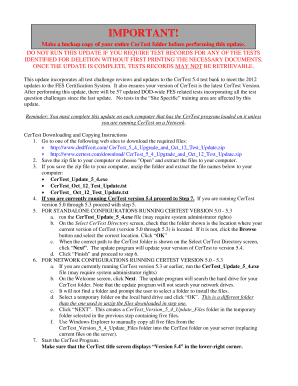
Get 2012 Certest Test Update Instructions - Dod Lookup System
How it works
-
Open form follow the instructions
-
Easily sign the form with your finger
-
Send filled & signed form or save
How to use or fill out the 2012 CerTest Test Update Instructions - DoD Lookup System online
This guide provides detailed instructions on how to navigate and complete the 2012 CerTest Test Update Instructions for the DoD Lookup System online. By following these steps, users will be supported in successfully updating their CerTest system while ensuring compliance with all guidelines.
Follow the steps to complete the 2012 CerTest Test Update Instructions
- Click the ‘Get Form’ button to access the document and open it in your editing tool.
- Read the important notice at the beginning of the document, which emphasizes the necessity of backing up your CerTest folder and highlights the critical nature of this update.
- Download the required files by visiting the suggested websites and saving the zip file to your computer or selecting 'Open' to extract the files immediately.
- If you have saved the zip file, unzip it and ensure that you extract the necessary components, namely CerTest_Update_5_4.exe, CerTest_Oct_12_Test_Update.tst, and CerTest_Oct_12_Test_Update.txt.
- For users currently running CerTest versions 5.0 through 5.3, run the CerTest_Update_5_4.exe file and ensure you have the correct directory path selected for your existing CerTest setup.
- On completion of the update process, verify that the CerTest title screen reflects 'Version 5.4' to confirm successful updating.
- Log in as a Manager and proceed to operate within the CerTest Program by selecting 'File' and opening the test list as guided within the document.
- Follow prompts to copy files from your diskette, ensuring you select the correct test update file and complete the copying process by confirming any dialogues that appear.
- Once all tests have been imported successfully, acknowledge the completion message and close the relevant dialogues.
- Consider saving changes, downloading a copy for your records, or sharing the form as needed based on your requirements.
Start updating your CerTest system online today for a seamless experience.
DoD Directives (updated 2/20/2024) Issuance #Issuance DateOPR DoDD 1015.17E 11/30/2022 USD(P&R) DoDD 1020.1 3/31/1982 USD(P&R) DoDD 1020.02E 6/8/2015 USD(P&R) DoDD 1100.4 2/12/2005 USD(P&R)88 more rows
Industry-leading security and compliance
US Legal Forms protects your data by complying with industry-specific security standards.
-
In businnes since 199725+ years providing professional legal documents.
-
Accredited businessGuarantees that a business meets BBB accreditation standards in the US and Canada.
-
Secured by BraintreeValidated Level 1 PCI DSS compliant payment gateway that accepts most major credit and debit card brands from across the globe.


