Loading
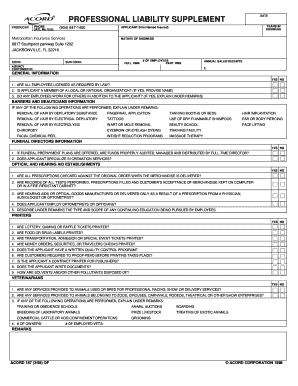
Get Form 187
How it works
-
Open form follow the instructions
-
Easily sign the form with your finger
-
Send filled & signed form or save
How to fill out the Form 187 online
Filling out the Form 187 online can seem daunting, but with the right guidance, you can complete it efficiently and accurately. This comprehensive guide will help you understand each section of the form and provide step-by-step instructions to ensure your submission is successful.
Follow the steps to fill out the Form 187 online.
- Click ‘Get Form’ button to obtain the form and open it in the editor.
- Begin by entering your contact information, including the applicant's name, business nature, address, and agency customer ID. Ensure all information is accurate and complete.
- Fill in the number of full-time and part-time employees. Provide your total annual sales or receipts in the designated field.
- Answer the general information questions regarding employee licensing, organizational membership, and additional employment for your workers. For any 'yes' answers, make sure to provide necessary explanations under the remarks section.
- If applicable, provide information regarding services offered by barbers and beauticians, including any operations that require detailed explanations.
- Complete the funeral directors section, ensuring to answer questions about prepayment plans and specialization in cremation services.
- If you are an establishment dealing with optical and hearing aids, answer the related queries, ensuring to detail any continuing education pursued by your employees.
- For printers, accurately respond to various questions about your operations, including the type of printing you conduct and your quality control measures.
- Complete the veterinarians' section if applicable, addressing questions about the services provided to animals used for professional purposes and any additional operations performed.
- Finally, review all sections to confirm accuracy. You can save changes, download the completed form, print it, or share it as needed.
Complete your Form 187 online today for a quick and efficient submission process.
What is 187 form in medical billing? Often used interchangeably with Errors and Omissions insurance 180, it is a form of liability insurance that helps protect professional advice- and service-providing companies from bearing the cost of defending against a negligence claim made by a client.
Industry-leading security and compliance
US Legal Forms protects your data by complying with industry-specific security standards.
-
In businnes since 199725+ years providing professional legal documents.
-
Accredited businessGuarantees that a business meets BBB accreditation standards in the US and Canada.
-
Secured by BraintreeValidated Level 1 PCI DSS compliant payment gateway that accepts most major credit and debit card brands from across the globe.


