Loading
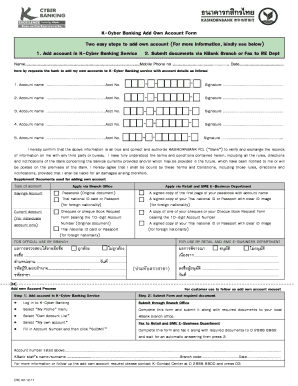
Get K-cyber Banking Add Own Account Form Two Easy Steps To Add ...
How it works
-
Open form follow the instructions
-
Easily sign the form with your finger
-
Send filled & signed form or save
How to fill out the K-Cyber Banking Add Own Account Form online
Filling out the K-Cyber Banking Add Own Account Form is a straightforward process that allows users to add their accounts to the K-Cyber Banking service. This guide will provide clear instructions to help you complete the form efficiently and correctly.
Follow the steps to fill out the form accurately.
- Click the ‘Get Form’ button to obtain the form. This will allow you to access the K-Cyber Banking Add Own Account Form in an editable format.
- Begin by entering your personal information in the designated fields. This includes your name, mobile phone number, and the date. Ensure that these details are accurate as they will be used to verify your identity.
- In the section requesting account details, list the account names and account numbers for the accounts you wish to add. Each entry should be followed by your signature, confirming the request to add these accounts.
- Review the entire form to ensure all information is complete and accurate. It is crucial that you confirm the truthfulness of the provided details as stipulated in the declaration at the bottom of the form.
- Save your changes to ensure all information entered is not lost. Depending on your preference, you may download, print, or share the completed form for submission.
- Submit the form along with any required documents to your local KBank branch or fax it to the Retail and SME E-Business Department to initiate the addition of your accounts.
Complete your K-Cyber Banking Add Own Account Form online for a streamlined banking experience.
Industry-leading security and compliance
US Legal Forms protects your data by complying with industry-specific security standards.
-
In businnes since 199725+ years providing professional legal documents.
-
Accredited businessGuarantees that a business meets BBB accreditation standards in the US and Canada.
-
Secured by BraintreeValidated Level 1 PCI DSS compliant payment gateway that accepts most major credit and debit card brands from across the globe.


