Loading
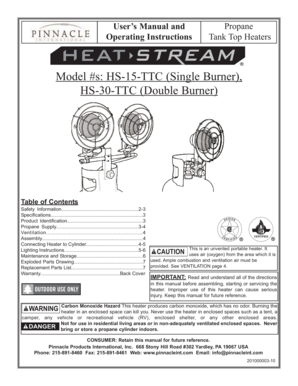
Get Hs-30-ttc (double Burner) - Home Depot
How it works
-
Open form follow the instructions
-
Easily sign the form with your finger
-
Send filled & signed form or save
How to fill out the HS-30-TTC (Double Burner) - Home Depot online
Filling out the HS-30-TTC (Double Burner) form online is a straightforward process that ensures you can efficiently manage your propane heater's details. This guide provides a step-by-step approach, empowering users to complete the form accurately.
Follow the steps to successfully complete the HS-30-TTC form.
- Click the ‘Get Form’ button to open the HS-30-TTC form in your browser for online access.
- Begin by entering your personal information accurately in the designated fields, including your name and contact details.
- Next, locate the section regarding product identification. Fill in the model number (HS-30-TTC) and any other requested product specifications.
- Complete the section on propane supply by providing details about your propane gas cylinder, ensuring you include relevant information as instructed.
- Review the safety guidelines provided within the form to ensure compliance, especially regarding ventilation and safety precautions.
- Finalize by reviewing the completed form for any errors or omissions. Make necessary corrections.
- Once satisfied with your entries, save any changes made. You may then download, print, or share the form as needed.
Take the next step and fill out your HS-30-TTC (Double Burner) form online today!
The double burner provides better control over heating and is highly energy efficient. You can control the flame image in both ways – in depth or in width.
Industry-leading security and compliance
US Legal Forms protects your data by complying with industry-specific security standards.
-
In businnes since 199725+ years providing professional legal documents.
-
Accredited businessGuarantees that a business meets BBB accreditation standards in the US and Canada.
-
Secured by BraintreeValidated Level 1 PCI DSS compliant payment gateway that accepts most major credit and debit card brands from across the globe.


