Loading
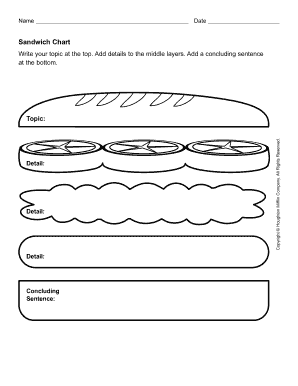
Get Chapter 6. Working Toward The End Product: Composing A ...
How it works
-
Open form follow the instructions
-
Easily sign the form with your finger
-
Send filled & signed form or save
How to fill out the Chapter 6. Working Toward The End Product: Composing A ... online
This guide provides clear and supportive instructions on filling out Chapter 6, which focuses on composing effective and impactful content. Whether you are a novice or have some experience with document management, these steps will help ensure you complete the form accurately and efficiently.
Follow the steps to complete the online form successfully.
- Click the ‘Get Form’ button to obtain the form and open it in the document editor. This allows you to access the layout necessary for inputting your content.
- In the designated area labeled 'Name', enter your full name. This identifies who is submitting the document.
- In the 'Date' field, input the current date. Ensure the format aligns with any instructions provided to maintain consistency.
- In the 'Sandwich Chart' section, start by writing your topic at the top. This sets the direction for your written content.
- Add details related to your topic in the middle layers of the chart. Aim for clarity and relevance, focusing on key points that elaborate on your main subject.
- Formulate a concluding sentence at the bottom of the chart. This should summarize your topic and provide closure to the content.
- Once all fields have been completed, review the form to ensure accuracy. Check for spelling errors and confirm that all sections are filled out correctly.
- After reviewing, you can save your changes, download a copy of the form, print it, or share it as required.
Complete your documents online today for a streamlined and efficient process.
Generally, the topic sentence appears at the beginning of the paragraph. It is often the paragraph's very first sentence. A paragraph's topic sentence must be general enough to express the paragraph's overall subject.
Industry-leading security and compliance
US Legal Forms protects your data by complying with industry-specific security standards.
-
In businnes since 199725+ years providing professional legal documents.
-
Accredited businessGuarantees that a business meets BBB accreditation standards in the US and Canada.
-
Secured by BraintreeValidated Level 1 PCI DSS compliant payment gateway that accepts most major credit and debit card brands from across the globe.


