Loading
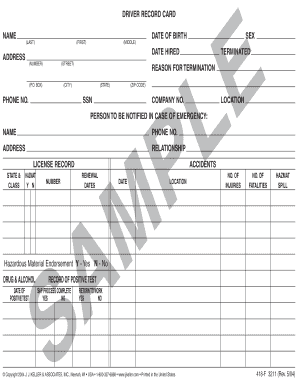
Get Employee Record Card - Jj Keller & Associates
How it works
-
Open form follow the instructions
-
Easily sign the form with your finger
-
Send filled & signed form or save
How to fill out the Employee Record Card - JJ Keller & Associates online
Filling out the Employee Record Card is an essential step for accurately documenting employee information. This guide will provide clear instructions on how to complete each section of the form online, ensuring you have the necessary details properly recorded.
Follow the steps to complete the Employee Record Card online.
- Click ‘Get Form’ button to access the form and open it in your preferred digital editor.
- Begin by entering the employee's last name in the 'NAME' field, followed by their first name and middle initial in respective fields to ensure clarity on identity.
- Input the employee's address, including street, city, state, and ZIP code. This information is crucial for contact purposes.
- Fill in the date of birth using the appropriate format, as it is important for age verification.
- Indicate the employee's sex using the designated options provided.
- Record the date hired and ensure it is accurate, as it impacts tenure calculations.
- If applicable, mark the 'TERMINATED' section, providing the reason for termination if the employee is no longer with the company.
- Enter the Social Security Number (SSN) and the company number assigned to the employee.
- Provide emergency contact information, including the name, relationship, phone number, and address of the person to be notified in case of an emergency.
- In the 'LICENSE RECORD' section, input the state and class of the license, and indicate whether the employee has a Hazmat endorsement by selecting 'Y' for yes or 'N' for no.
- Detail any accident records, including the number of injuries and fatalities, along with renewal dates for the license, to maintain comprehensive safety records.
- Document any drug and alcohol test results, specifying the date of any positive tests and whether the SAP process is complete.
- Fill out the physical examination record, noting any conditions and whether the employee is qualified or not.
- Record any commendations, complaints, or violations in the appropriate section to ensure a thorough employee history.
- Finally, review all entries for accuracy before saving changes, and use options to download, print, or share the completed form as needed.
Complete your Employee Record Card online today for accurate employee documentation.
Top 10 Tips For Maintaining Employee Records Tip 1: Understand Legal Requirements. Tip 2: Implement a Secure Digital System. Tip 3: Consistent Data Entry. Tip 4: Document Onboarding and Offboarding. Tip 5: Establish Clear Record Retention Policies. Tip 6: Regularly Update Employee Records.
Industry-leading security and compliance
US Legal Forms protects your data by complying with industry-specific security standards.
-
In businnes since 199725+ years providing professional legal documents.
-
Accredited businessGuarantees that a business meets BBB accreditation standards in the US and Canada.
-
Secured by BraintreeValidated Level 1 PCI DSS compliant payment gateway that accepts most major credit and debit card brands from across the globe.


