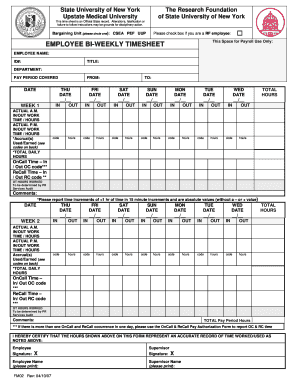
Get Biweekly Timesheet Template Google Sheets
How it works
-
Open form follow the instructions
-
Easily sign the form with your finger
-
Send filled & signed form or save
How to fill out the Biweekly Timesheet Template Google Sheets online
Filling out the Biweekly Timesheet Template is essential for accurately reporting your work hours and accruals. This guide will provide you with clear, step-by-step instructions on how to complete the timesheet effectively and ensure it meets all necessary requirements.
Follow the steps to complete your timesheet with accuracy.
- Click the ‘Get Form’ button to access the Biweekly Timesheet Template and open it in the editor.
- Begin by entering your personal details, including your employee name and ID number in the designated fields at the top of the form.
- Next, specify your title and department within the specified sections to facilitate proper identification of your timesheet.
- Indicate the pay period covered by the timesheet. Ensure that the dates correspond accurately to the payroll calendar.
- For each day of the week, record your actual work hours. Fill out the 'In' and 'Out' times for both morning and afternoon shifts accurately.
- Use the codes provided in the timesheet for any accruals, such as vacation, sick leave, or holiday. Ensure appropriate codes are entered next to the corresponding hours worked.
- Calculate the total hours worked for the week, summing all daily hours entered.
- If applicable, report OnCall and ReCall time using the respective codes available on the sheet.
- At the end of the two-week pay period, review the timesheet for accuracy. Sign the authorization section, confirming the recorded hours represent an accurate record of time worked.
- Share or submit your completed timesheet to the appropriate Payroll Services Department by the due date, ensuring it is done no later than the designated Friday after the pay period end date.
Start completing your Biweekly Timesheet online today for accurate payroll processing.
Get form
In a Biweekly Timesheet Template Google Sheets, you can use simple formulas to calculate total hours worked. For instance, you can subtract the start time from the end time to determine the number of hours for each day. You can then sum these daily totals to get your biweekly hours using the SUM function. This approach ensures accurate calculations and helps maintain precise records for payroll management.
Get This Form Now!
Industry-leading security and compliance
-
In businnes since 199725+ years providing professional legal documents.
-
Accredited businessGuarantees that a business meets BBB accreditation standards in the US and Canada.
-
Secured by BraintreeValidated Level 1 PCI DSS compliant payment gateway that accepts most major credit and debit card brands from across the globe.


