Loading
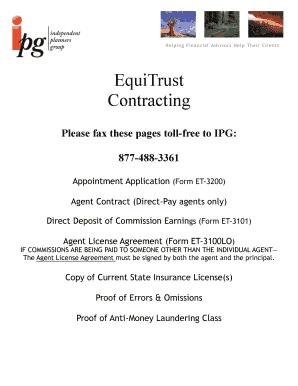
Get Equitrust Contracting
How it works
-
Open form follow the instructions
-
Easily sign the form with your finger
-
Send filled & signed form or save
How to fill out the EquiTrust Contracting online
This guide provides clear, step-by-step instructions for filling out the EquiTrust Contracting form online. Whether you are undertaking this process for the first time or need a refresher, these detailed explanations will help ensure your application is completed accurately.
Follow the steps to successfully complete the EquiTrust Contracting form.
- Click the ‘Get Form’ button to access the EquiTrust Contracting form and open it in your preferred text editor.
- Begin by entering your name as it appears on your insurance license, followed by your date of birth and sex. Ensure all personal identifiers match official documents.
- Input your business name and email address, checking the box to indicate your mailing address accurately reflects your location.
- Fill in your business address, including street, city, county, state, and zip code, followed by your residential address if differing from your business.
- Provide your residence phone number, business phone number, and fax number for contact purposes.
- Enter your Social Security number and Taxpayer Identification number. Ensure accuracy to prevent any issues with processing.
- If you hold a securities license, include your CRD number and Broker/Dealer name.
- List the states for which you wish to obtain a non-resident appointment, ensuring to attach the required state license copies.
- Disclose if you currently have a debit balance with any insurance company. If yes, provide the name and a brief explanation.
- Answer any questions regarding prior legal issues or complaints as indicated. For any 'yes' responses, attach detailed explanations on a separate sheet.
- Attach a copy of your Errors and Omissions coverage declaration page as this is required with your submission.
- Complete the Agent’s Declaration and Authorization, certifying that your answers are true and accurate. Be aware this application is part of your contract.
- Sign and date the application. Ensure all information is filled out before submitting your application.
- Once completed, save your changes, download a copy for your records, and return the form per the instructions provided, either via fax or by mail.
Complete all necessary documents online to ensure a streamlined application process.
About EquiTrust Magic Johnson Enterprises – comprised of multiple business entities and partnerships – acquired a controlling interest in EquiTrust in 2015.
Industry-leading security and compliance
US Legal Forms protects your data by complying with industry-specific security standards.
-
In businnes since 199725+ years providing professional legal documents.
-
Accredited businessGuarantees that a business meets BBB accreditation standards in the US and Canada.
-
Secured by BraintreeValidated Level 1 PCI DSS compliant payment gateway that accepts most major credit and debit card brands from across the globe.


