Loading
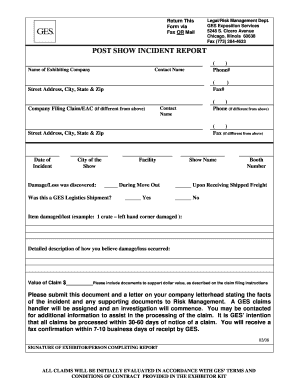
Get Post Show Incident Report - Ges ::: Claims
How it works
-
Open form follow the instructions
-
Easily sign the form with your finger
-
Send filled & signed form or save
How to fill out the POST SHOW INCIDENT REPORT - Ges ::: Claims online
This guide will help you comprehensively fill out the POST SHOW INCIDENT REPORT - Ges ::: Claims online. By following the outlined steps, you will ensure that your report is complete and accurate for efficient processing.
Follow the steps to successfully complete the form.
- Click ‘Get Form’ button to obtain the form and open it in the editor.
- Begin by filling in the ‘Name of Exhibiting Company’ field with the official name of your organization. This helps identify the entity filing the report.
- Next, provide the phone number for your company in the ‘Phone#’ field to facilitate communication.
- Complete the ‘Contact Name’ section by entering the name of the individual responsible for handling this report.
- Include the fax number of the contact person in the ‘Fax#’ field, ensuring all lines of communication are available.
- Input the complete street address, city, state, and ZIP code of your company in the designated field.
- If the company filing the claim is different from the exhibiting company, fill out the ‘Company Filing Claim/EAC’ section accordingly.
- Complete the contact information for the company filing the claim, including phone and fax numbers if they differ from the previous entries.
- Record the ‘Date of Incident’ in the appropriate section to indicate when the event occurred.
- Specify the city where the show took place under the ‘City of the Show’ field.
- Indicate where the damage or loss was discovered by checking the appropriate checkbox: during move out, upon receiving shipped freight, or other.
- Answer the question regarding whether it was a GES logistics shipment by checking ‘Yes’ or ‘No.’
- Provide the show name along with the booth number where the incident occurred.
- Describe the item that was damaged or lost in detail, for example, ‘1 crate – left-hand corner damaged.’
- In the detailed description field, explain how you believe the damage or loss occurred. Provide as much relevant information as possible.
- Enter the value of your claim in the designated space, remembering to include any supporting documentation that validates this amount.
- Remember to sign the report at the bottom, affirming the accuracy of the information provided.
- Once all fields are completed, save the changes, download the form, print it, or share it as necessary before submission.
Complete your POST SHOW INCIDENT REPORT - Ges ::: Claims online today to ensure your claim is processed efficiently.
Industry-leading security and compliance
US Legal Forms protects your data by complying with industry-specific security standards.
-
In businnes since 199725+ years providing professional legal documents.
-
Accredited businessGuarantees that a business meets BBB accreditation standards in the US and Canada.
-
Secured by BraintreeValidated Level 1 PCI DSS compliant payment gateway that accepts most major credit and debit card brands from across the globe.


