Loading
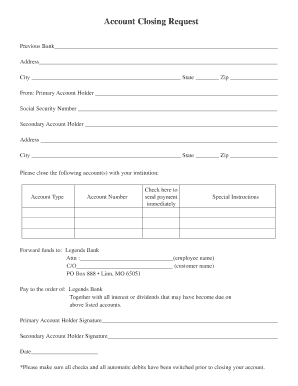
Get Account Closing Request Form - Legends Bank
How it works
-
Open form follow the instructions
-
Easily sign the form with your finger
-
Send filled & signed form or save
How to fill out the Account Closing Request Form - Legends Bank online
Completing the Account Closing Request Form for Legends Bank requires careful attention to detail to ensure a smooth closure of your account. This guide will walk you through each section of the form, providing practical steps for successful completion.
Follow the steps to fill out your form accurately.
- Click ‘Get Form’ button to obtain the form and open it in the editor.
- Fill in the Previous Bank details. Enter the name of the bank you are closing your account with, along with its address, city, state, and ZIP code.
- Provide information about the account holders. Input the name and Social Security Number of the primary account holder, followed by the secondary account holder's name and address, including city, state, and ZIP code.
- Indicate the accounts you wish to close. In the section labeled 'Please close the following account(s) with your institution,' specify the account type and account number for each account.
- If you want immediate payment of any remaining balance, check the corresponding box.
- In the Special Instructions section, provide details on how to forward your funds. Fill in the required information for Legends Bank, including the employee name and your name.
- Sign the form. The primary account holder should sign in the designated space, followed by the secondary account holder if applicable.
- Include the date when the form is completed.
- Before finalizing your submission, ensure that all checks and automatic debits have been switched prior to closing your account.
- Save changes, download, print, or share the completed form as needed.
Complete your documents online to ensure a smooth account closure.
In Maryland, an affidavit must be: In writing. Sworn to by the person making the statement. Signed by a notary public or other person authorized by law to administer oaths.
Industry-leading security and compliance
US Legal Forms protects your data by complying with industry-specific security standards.
-
In businnes since 199725+ years providing professional legal documents.
-
Accredited businessGuarantees that a business meets BBB accreditation standards in the US and Canada.
-
Secured by BraintreeValidated Level 1 PCI DSS compliant payment gateway that accepts most major credit and debit card brands from across the globe.


