Loading
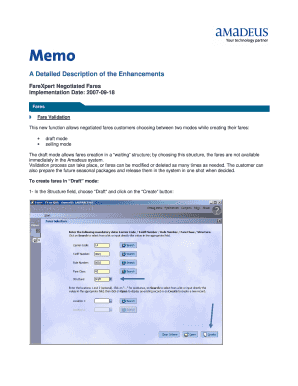
Get Farexpert
How it works
-
Open form follow the instructions
-
Easily sign the form with your finger
-
Send filled & signed form or save
How to fill out the Farexpert online
Filling out the Farexpert form online is a straightforward process designed to streamline fare management for users. This guide will provide you with step-by-step instructions to ensure all necessary fields are filled accurately and efficiently.
Follow the steps to successfully complete the Farexpert form.
- Click the ‘Get Form’ button to obtain the Farexpert form and open it for editing.
- In the Structure field, select ‘Draft’ or ‘Selling’ mode and click the ‘Create’ button to initiate the fare creation process.
- If you selected ‘Draft’ mode, fill in the Fare Characteristics and Fare Evolutions. Save the fare in a waiting structure by clicking the ‘Submit as Draft’ button.
- To release fares created in ‘Draft’ mode, choose the ‘Draft’ option in the Selection panel, make necessary changes if needed, and click ‘Update’.
- Move the fares to ‘Selling’ structure by clicking the ‘Submit as Selling’ button, making them available in the system.
- For fares in ‘Selling’ mode, complete the Fare Characteristics and Fare Evolutions, then submit them as selling by clicking the ‘Submit as Selling’ button.
- To request reports on filed fares, open a Work Order using the template provided—ensure to include office ID, report frequency, start date, and recipient email.
- After receiving the report, uncompress the file using appropriate software like 7-Zip, WinZip, or WinRAR to access the valid fares.
Complete your Farexpert documentation online today for efficient fare management.
Description SourceTypes of faresAmadeusDDF (Dynamic Discounted Fares) DDF - CorporateATPCOPrivate fares (cat. 15) Private fares with corporate codeATPCO Nego fares (cat. 35) ATPCO Nego fares with corporate codeFares by rule (cat. 25) with or without corporate code1 more row
Industry-leading security and compliance
US Legal Forms protects your data by complying with industry-specific security standards.
-
In businnes since 199725+ years providing professional legal documents.
-
Accredited businessGuarantees that a business meets BBB accreditation standards in the US and Canada.
-
Secured by BraintreeValidated Level 1 PCI DSS compliant payment gateway that accepts most major credit and debit card brands from across the globe.


