Loading
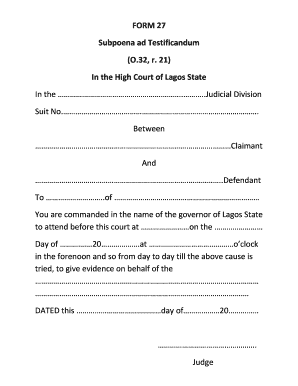
Get Subpoena Ad Testificandum
How it works
-
Open form follow the instructions
-
Easily sign the form with your finger
-
Send filled & signed form or save
How to fill out the Subpoena Ad Testificandum online
This guide provides a comprehensive overview of how to fill out the Subpoena Ad Testificandum online. Whether you are new to legal forms or simply need a refresher, our step-by-step instructions will help you navigate this important document with ease.
Follow the steps to complete the Subpoena Ad Testificandum form correctly.
- Click the ‘Get Form’ button to obtain the form and launch it in your preferred digital editor.
- Begin by filling out the judicial division section. Clearly state the appropriate Judicial Division for your case.
- Enter the suit number in the designated field. This is the unique identifier for your case.
- In the claimant section, provide the name of the individual or entity making the claim in your case.
- In the defendant section, input the name of the individual or entity being accused or sued.
- Identify the person you are commanding to attend court by filling in their name and their affiliation, if applicable.
- Specify the date and time you require this person to appear before the court. Be sure to include all relevant details.
- In the section for giving evidence, describe what evidence the individual is expected to provide.
- Finally, look for the date field where the document is being signed. Enter the date of signing and have the judge sign where indicated.
- Review all filled sections for accuracy. Save the changes, download, print, or share the form as needed.
Complete your forms online today to ensure a smooth legal process.
: a writ commanding a person to appear in court to testify as a witness.
Industry-leading security and compliance
US Legal Forms protects your data by complying with industry-specific security standards.
-
In businnes since 199725+ years providing professional legal documents.
-
Accredited businessGuarantees that a business meets BBB accreditation standards in the US and Canada.
-
Secured by BraintreeValidated Level 1 PCI DSS compliant payment gateway that accepts most major credit and debit card brands from across the globe.


